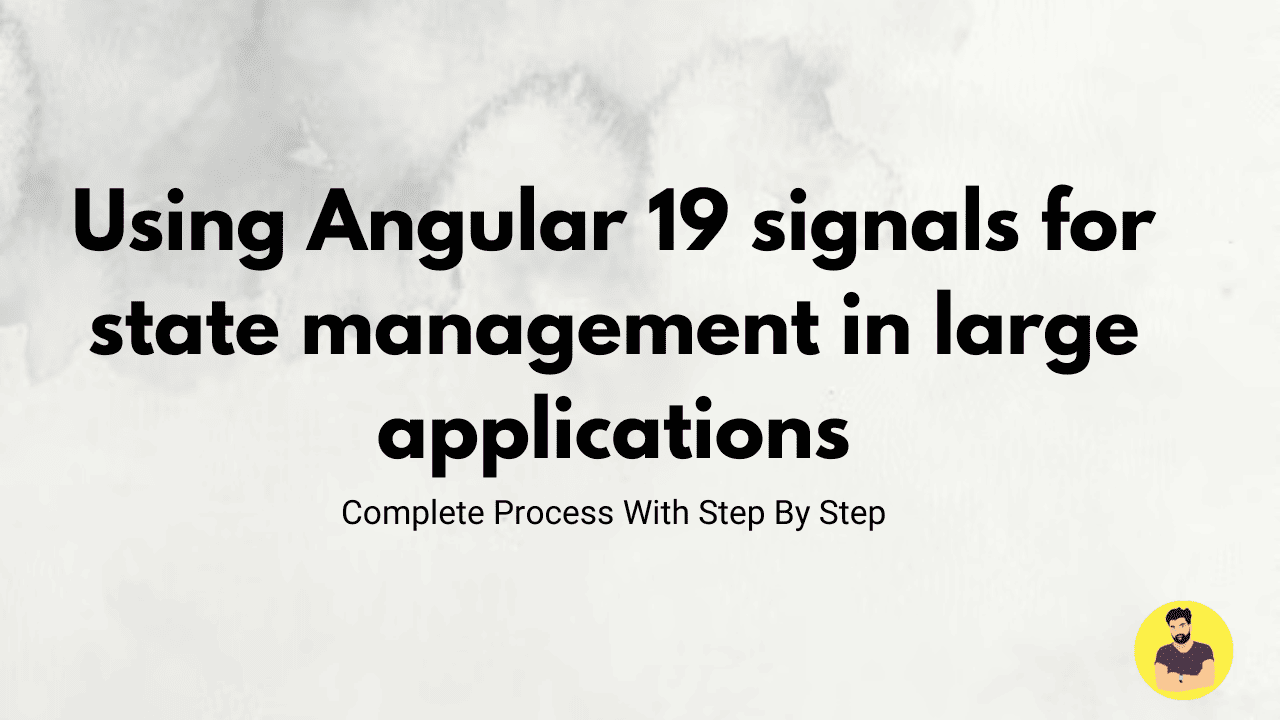
Using Angular 19 signals for state management in large applications
State management is crucial in large-scale Angular applications. Angular 19 introduces Signals, a reactive state management approach that simplifies data flow and enhances performance. This guide explores how to use Signals effectively for managing state in large applications.
Step 1: Install Angular 19 and Set Up a New Project
- Create a new Angular 19 project
ng new angular-signals-app
cd angular-signals-app
Ensure you have Angular 19 installed
ng version
Step 2: Understanding Angular Signals
Signals in Angular work like reactive variables that automatically update when their values change.
Example of creating a simple signal:
import { signal } from '@angular/core';
const counter = signal(0);
console.log(counter()); // Output: 0
counter.set(5);
console.log(counter()); // Output: 5
Step 3: Implementing Signals in a Large Application
-
Create a Signal-Based State Management Service
import { Injectable, signal } from '@angular/core';
@Injectable({ providedIn: 'root' })
export class AuthService {
user = signal<string | null>(null);
login(username: string) {
this.user.set(username);
}
logout() {
this.user.set(null);
}
}
Use the Signal in a Component
import { Component, computed } from '@angular/core';
import { AuthService } from '../auth.service';
@Component({
selector: 'app-header',
template: `<p>Welcome, {{ username() }}</p>`,
})
export class HeaderComponent {
username = computed(() => this.authService.user());
constructor(private authService: AuthService) {}
}
Step 4: Optimizing Performance with Computed Signals
- Use
computed()for derived state:
import { signal, computed } from '@angular/core';
const price = signal(100);
const quantity = signal(2);
const total = computed(() => price() * quantity());
console.log(total()); // Output: 200
Use effect() for side effects (like API calls):
import { effect } from '@angular/core';
effect(() => {
console.log('User changed:', authService.user());
});
Step 5: Using Signals in a Complex Feature Module
Example: Managing a Product List
- Create a Product Service with Signals
import { Injectable, signal } from '@angular/core';
@Injectable({ providedIn: 'root' })
export class ProductService {
products = signal<Product[]>([]);
addProduct(product: Product) {
this.products.mutate(p => p.push(product));
}
}
Use Products in a Component
import { Component } from '@angular/core';
import { ProductService } from '../product.service';
@Component({
selector: 'app-product-list',
template: `
<ul>
<li *ngFor="let product of products()">{{ product.name }}</li>
</ul>
`,
})
export class ProductListComponent {
products = this.productService.products;
constructor(private productService: ProductService) {}
}
Conclusion
Angular 19 Signals provide an efficient, reactive, and lightweight alternative to traditional state management tools like NgRx. They reduce boilerplate code and improve performance in large-scale applications. By using signals, computed values, and effects, you can build a scalable and maintainable Angular application. 🚀
Related Tutorials
Laravel Implement Flash Messages ExampleHow to integrate Angular 19 with Node.js and Express for full-stack development
Best practices for connecting Angular 19 frontend with Laravel API
Step-by-step guide to upgrading an existing project to Angular 19
How to implement authentication in Angular 19 using JWT and Firebase
Optimizing server-side rendering in Angular 19 with route-level render modes
Using Angular 19 signals for state management in large applications
How to create standalone components in Angular 19 for modular architecture
Building a CRUD application in Angular 19 with MongoDB and Express
Implementing lazy loading in Angular 19 to improve performance
How to integrate Angular 19 with GraphQL for efficient data fetching
Mastering Angular and Express.js for Full-Stack Web Development