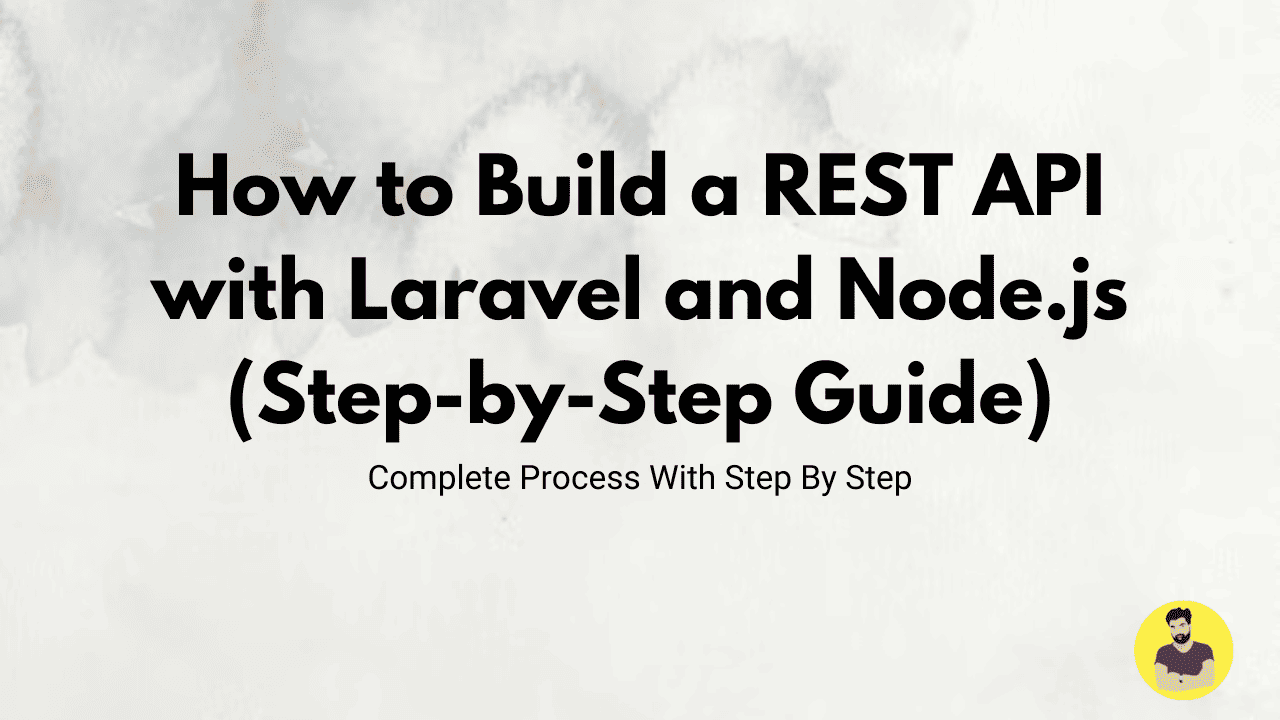
How to Build a REST API with Laravel and Node.js (Step-by-Step Guide)
Building a REST API with Laravel (PHP) and Node.js (JavaScript) can help you develop scalable and high-performance web applications. This step-by-step guide will show you how to set up both frameworks, build APIs, and integrate them efficiently.
📌 Step 1: Setting Up the Development Environment
Before building the API, install the necessary tools:
✅ Install Laravel (PHP Framework):
composer create-project --prefer-dist laravel/laravel LaravelAPI
✅ Install Node.js & Express.js (JavaScript Framework):
mkdir NodeAPI && cd NodeAPI
npm init -y
npm install express cors body-parser dotenv mongoose
✅ Database Setup: Use MySQL for Laravel and MongoDB for Node.js.
🔹 Why? Laravel works well with relational databases, while Node.js integrates seamlessly with NoSQL databases.
📌 Step 2: Creating a REST API in Laravel
🔹 1. Configure Database in .env file:
DB_CONNECTION=mysql
DB_HOST=127.0.0.1
DB_DATABASE=laravel_api
DB_USERNAME=root
DB_PASSWORD=
🔹 2. Create a Model & Migration for users:
php artisan make:model User -m
🔹 3. Define Schema in Migration File (database/migrations/xxxx_xx_xx_create_users_table.php):
public function up()
{
Schema::create('users', function (Blueprint $table) {
$table->id();
$table->string('name');
$table->string('email')->unique();
$table->timestamps();
});
}
Run Migration:
php artisan migrate
🔹 4. Create API Routes (routes/api.php):
Route::get('/users', [UserController::class, 'index']);
Route::post('/users', [UserController::class, 'store']);
🔹 5. Build Controller for CRUD Operations (app/Http/Controllers/UserController.php):
public function index() {
return response()->json(User::all(), 200);
}
public function store(Request $request) {
$user = User::create($request->all());
return response()->json($user, 201);
}
📌 Step 3: Creating a REST API in Node.js with Express.js
🔹 1. Setup Express Server (server.js):
const express = require('express');
const mongoose = require('mongoose');
require('dotenv').config();
const app = express();
app.use(express.json());
mongoose.connect(process.env.MONGO_URI, { useNewUrlParser: true, useUnifiedTopology: true });
app.listen(5000, () => console.log('Server running on port 5000'));
🔹 2. Define User Schema (models/User.js):
const mongoose = require('mongoose');
const UserSchema = new mongoose.Schema({
name: String,
email: { type: String, unique: true }
});
module.exports = mongoose.model('User', UserSchema);
🔹 3. Create API Routes (routes/userRoutes.js):
const express = require('express');
const router = express.Router();
const User = require('../models/User');
router.get('/users', async (req, res) => {
const users = await User.find();
res.json(users);
});
router.post('/users', async (req, res) => {
const user = new User(req.body);
await user.save();
res.status(201).json(user);
});
module.exports = router;
🔹 4. Connect Routes to Server (server.js):
const userRoutes = require('./routes/userRoutes');
app.use('/api', userRoutes);
📌 Step 4: Testing the REST API
✅ Use Postman or cURL to test the endpoints:
🔹 Test Laravel API:
curl -X GET http://127.0.0.1:8000/api/users
🔹 Test Node.js API:
curl -X GET http://localhost:5000/api/users
📌 Step 5: Connecting Laravel with Node.js API
Laravel can consume Node.js APIs using Http::get().
🔹 Example (UserController.php):
use Illuminate\Support\Facades\Http;
public function fetchFromNodeAPI() {
$response = Http::get('http://localhost:5000/api/users');
return response()->json($response->json());
}
📌 Conclusion 🎯
In this guide, we covered how to:
✅ Set up Laravel and Node.js
✅ Create RESTful APIs using both frameworks
✅ Perform CRUD operations
✅ Test the APIs with Postman
✅ Connect Laravel to Node.js API
Related Tutorials
Laravel 12 CRUD Application with Image UploadHow to Use Laravel 12 Queues and Jobs for Background Tasks
How to Use Laravel 12 API with Vue.js 3
Laravel 12 AJAX CRUD with jQuery and Bootstrap
Laravel 12 Multi-Language Website Setup
How to Build a REST API with Laravel and Node.js (Step-by-Step Guide)
Laravel Developer Task List: Beginner to Advanced Challenges