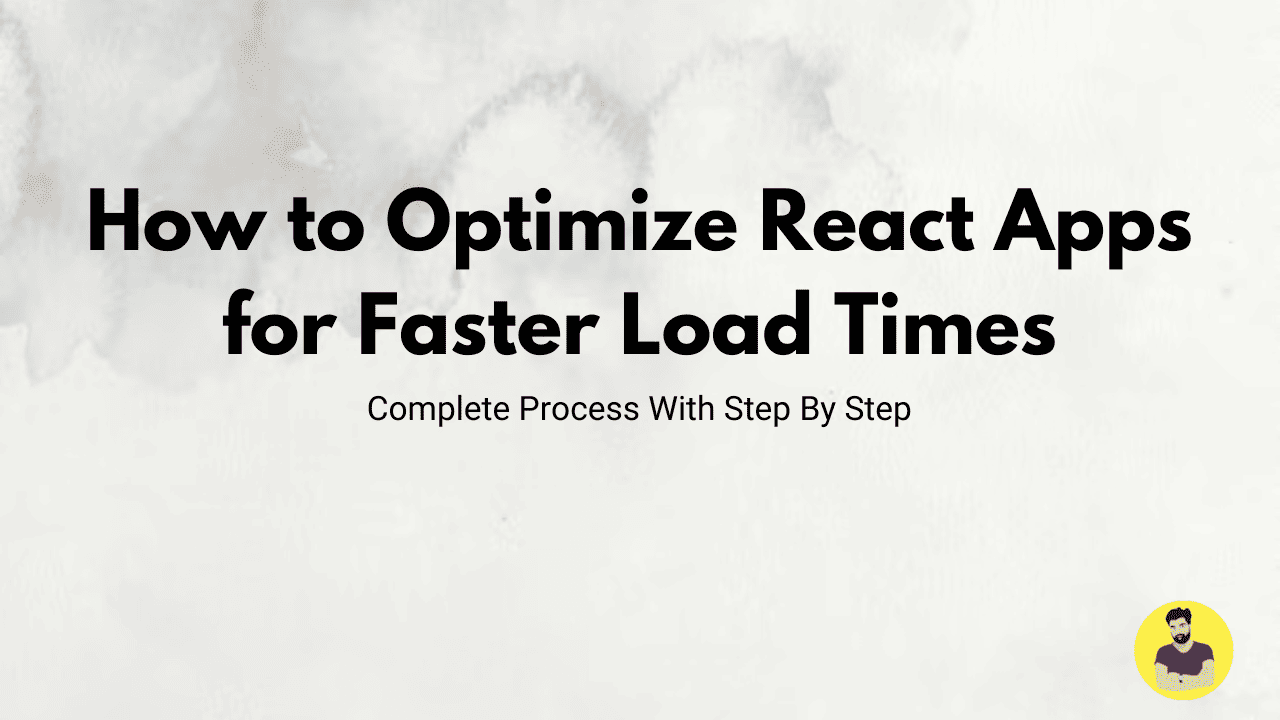
How to Optimize React Apps for Faster Load Times
In today's world, user experience is paramount, and one of the most critical factors that influence user retention is load time. React is known for its efficient rendering capabilities, but without optimization, React applications can become sluggish, especially as they scale. Slow-loading apps can lead to higher bounce rates and poor search engine rankings.
This guide will walk you through several techniques to optimize your React apps for faster load times. From code splitting to optimizing images, we'll cover best practices to ensure your app loads faster, providing a seamless experience for users.
1. Code Splitting: Loading Only What’s Needed
What is Code Splitting? Code splitting is the process of breaking down your app’s bundle into smaller chunks so that only the necessary code is loaded for each page or component. This can significantly reduce the initial load time.
How to Implement Code Splitting in React
React has built-in support for code splitting using React.lazy and Suspense. By dynamically importing components, you ensure that only the code needed for the current view is loaded.
import React, { Suspense, lazy } from 'react';
const LazyComponent = lazy(() => import('./LazyComponent'));
const App = () => (
<div>
<h1>My Optimized React App</h1>
<Suspense fallback={<div>Loading...</div>}>
<LazyComponent />
</Suspense>
</div>
);
export default App;
This ensures that the LazyComponent is loaded only when it is needed, reducing the initial bundle size.
Why It Works:
- Reduces Initial Load: Users only load the code for the components they interact with, leading to faster initial rendering.
- Improves Performance: Smaller JavaScript bundles mean faster parsing and rendering by the browser.
2. Tree Shaking: Remove Unused Code
What is Tree Shaking? Tree shaking is a process that eliminates dead code—code that is written but never used. It is a feature provided by modern JavaScript bundlers like Webpack. By removing unused code, you can reduce the size of your JavaScript bundles, improving load times.
How Tree Shaking Works in React
Ensure you are using ES6 modules (import/export) in your React app. Tree shaking can’t remove unused code from CommonJS modules.
Example:
// Avoid using "require"
import { Button } from 'my-library'; // This can be tree-shaken
// Instead of:
// const Button = require('my-library').Button;
Why It Works:
- Reduced Bundle Size: By eliminating unused code, your JavaScript bundle is smaller, which directly translates to faster load times.
- Faster Initial Load: With fewer JavaScript files to download and parse, the app will load more quickly.
3. Image Optimization: Reduce Image Size Without Losing Quality
What is Image Optimization? Large image files can slow down your app, especially on mobile devices. Optimizing images by reducing their size or using the right format can significantly improve load times.
How to Optimize Images in React
- Use Responsive Images: Use the
srcsetattribute to provide multiple image sizes for different screen resolutions.
<img src="image.jpg" srcset="image-small.jpg 600w, image-large.jpg 1200w" />
-
Use WebP Format: WebP images are significantly smaller than traditional formats like JPEG and PNG without compromising on quality.
-
Use React Image Optimization Libraries: Libraries like next/image in Next.js or react-image help automate image optimization.
Why It Works:
- Smaller Image Sizes: Reducing image file sizes means faster downloads and quicker rendering.
- Improved User Experience: Optimized images load faster, providing a smoother experience.
4. Lazy Loading Images and Components
What is Lazy Loading? Lazy loading is the practice of deferring the loading of non-critical resources until they are needed. This is especially useful for images and components that are outside the viewport.
How to Implement Lazy Loading in React
You can use React.lazy() for components and the loading="lazy" attribute for images.
Lazy Loading Components:
const LazyComponent = React.lazy(() => import('./LazyComponent'));
Lazy Loading Images:
<img src="image.jpg" loading="lazy" alt="Lazy loaded image" />
Why It Works:
- Improves Initial Load: By deferring the loading of non-essential content, you reduce the amount of data loaded on the initial page render.
- Faster Rendering: Only the visible content is loaded, speeding up rendering and reducing browser workload.
5. Minify and Compress JavaScript and CSS
What is Minification and Compression? Minification refers to the process of removing unnecessary characters like spaces, comments, and line breaks from code, making it more compact. Compression further reduces the size of the files, improving load times.
How to Minify and Compress in React
- Use Webpack or Create React App to automatically minify JavaScript and CSS.
- Use tools like Terser for JavaScript and cssnano for CSS to minify and compress files.
Why It Works:
- Smaller Files: Minified and compressed files take less time to download, speeding up the loading process.
- Faster Parsing and Execution: Smaller files mean less time spent by the browser parsing and executing JavaScript.
6. Use a Content Delivery Network (CDN)
What is a CDN? A Content Delivery Network (CDN) is a network of servers that deliver web content to users based on their geographical location. By serving static assets like JavaScript, CSS, and images from the nearest server, a CDN can significantly improve load times.
How to Use a CDN in React
- Configure your React app to serve assets (e.g., images, CSS, JavaScript) from a CDN.
- Popular CDNs like Cloudflare, AWS CloudFront, and Google Cloud CDN offer easy integration with React apps.
Why It Works:
- Faster Load Times: Serving assets from a nearby server reduces latency and speeds up load times.
- Scalability: A CDN can handle high traffic efficiently, ensuring your app remains fast even during traffic spikes.
7. Preload Key Assets
What is Preloading? Preloading key resources like fonts, critical CSS, or important JavaScript files ensures that they are loaded earlier in the page load process, improving overall performance.
How to Preload in React
You can add preload links in the <head> section of your HTML or use React’s <Helmet> to dynamically manage them.
<link rel="preload" href="critical-font.woff2" as="font" type="font/woff2" crossorigin="anonymous" />
Why It Works:
- Faster Resource Loading: By instructing the browser to prioritize loading essential resources, the app can render faster.
- Better Performance: Reduces render-blocking resources, ensuring the page loads quickly.
8. Server-Side Rendering (SSR) and Static Site Generation (SSG)
What is SSR and SSG? Server-Side Rendering (SSR) and Static Site Generation (SSG) are methods of pre-rendering your React app on the server, providing faster initial page loads and better SEO.
How to Implement SSR and SSG
- Use Next.js for SSR and SSG. Next.js offers automatic SSR for pages and the option for static generation.
- In SSR, the server renders the page before sending it to the client.
- In SSG, pages are pre-rendered during build time.
Why It Works:
- Faster Initial Load: Since the content is pre-rendered, the browser doesn’t have to wait for JavaScript to load and render the content.
- SEO Benefits: Pre-rendered pages are easily indexed by search engines.
Conclusion
Optimizing React applications for faster load times is essential for improving user experience and SEO. By implementing techniques like code splitting, lazy loading, image optimization, and using CDNs, you can significantly reduce your app's load time. Additionally, employing minification, compression, and SSR/SSG ensures that your app is both fast and SEO-friendly.
By incorporating these best practices, you’ll be able to deliver a smooth, responsive, and optimized experience for your users, which can ultimately lead to better user retention and higher search engine rankings.
Related Tutorials
React Best Practices for 2025: Performance, SEO, and ScalabilityReact State Management: Redux vs. Context API vs. Recoil
Server-Side Rendering (SSR) in React with Next.js for SEO
How to Optimize React Apps for Faster Load Times
Real-World Mini Projects for Practicing React.js Daily
Top Tasks to Learn API Integration in React and Angular
Build These 5 Projects to Master React Routing