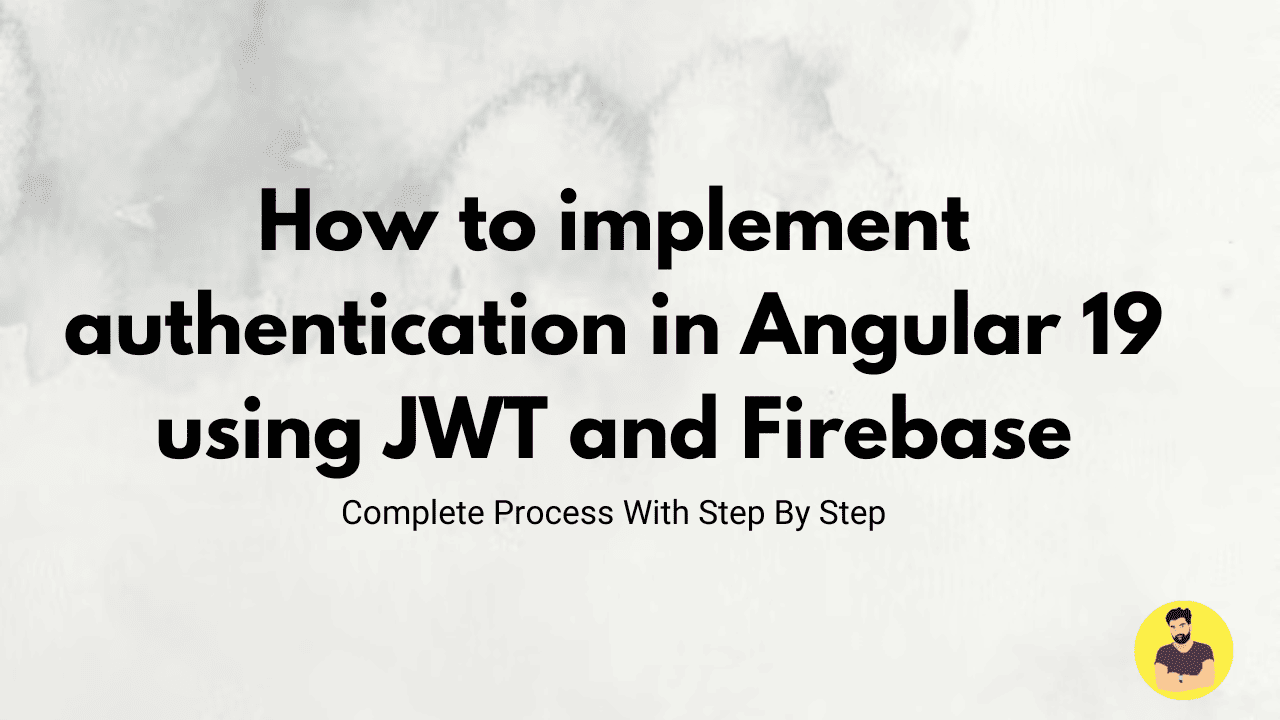
How to implement authentication in Angular 19 using JWT and Firebase
Authentication is essential for securing an Angular 19 application. JSON Web Tokens (JWT) and Firebase Authentication provide a scalable and secure way to manage user logins. This guide will walk you through integrating Firebase with Angular for authentication using JWT.
Step 1: Set Up Firebase Project
- Go to Firebase Console.
- Create a new project and enable Email/Password Authentication under Authentication > Sign-in method.
- Register your app and get Firebase config settings.
Step 2: Install Firebase in Angular
- Install Firebase and AngularFire:
npm install firebase @angular/fire
Add Firebase configuration to environment.ts:
export const environment = {
firebase: {
apiKey: 'YOUR_API_KEY',
authDomain: 'your-app.firebaseapp.com',
projectId: 'your-app-id',
storageBucket: 'your-app.appspot.com',
messagingSenderId: 'YOUR_MESSAGING_SENDER_ID',
appId: 'YOUR_APP_ID'
}
};
Step 3: Implement Authentication Service
- Generate an authentication service:
ng generate service auth
Add authentication methods in auth.service.ts:
import { Injectable } from '@angular/core';
import { Auth, signInWithEmailAndPassword, createUserWithEmailAndPassword, signOut } from '@angular/fire/auth';
@Injectable({
providedIn: 'root'
})
export class AuthService {
constructor(private auth: Auth) {}
signUp(email: string, password: string) {
return createUserWithEmailAndPassword(this.auth, email, password);
}
login(email: string, password: string) {
return signInWithEmailAndPassword(this.auth, email, password);
}
logout() {
return signOut(this.auth);
}
}
Step 4: Create Login and Signup Components
- Generate login and signup components:
ng generate component login
ng generate component signup
Update login.component.ts:
import { Component } from '@angular/core';
import { AuthService } from '../auth.service';
@Component({
selector: 'app-login',
templateUrl: './login.component.html'
})
export class LoginComponent {
constructor(private authService: AuthService) {}
login(email: string, password: string) {
this.authService.login(email, password).then(user => {
console.log('Logged in:', user);
}).catch(error => console.error('Error:', error));
}
}
Update signup.component.ts:
import { Component } from '@angular/core';
import { AuthService } from '../auth.service';
@Component({
selector: 'app-signup',
templateUrl: './signup.component.html'
})
export class SignupComponent {
constructor(private authService: AuthService) {}
signUp(email: string, password: string) {
this.authService.signUp(email, password).then(user => {
console.log('Signed up:', user);
}).catch(error => console.error('Error:', error));
}
}
Step 5: Protect Routes with Firebase Authentication
- Create an Auth Guard:
ng generate guard auth
Update auth.guard.ts:
import { Injectable } from '@angular/core';
import { CanActivate } from '@angular/router';
import { Auth } from '@angular/fire/auth';
import { Observable } from 'rxjs';
import { map } from 'rxjs/operators';
@Injectable({
providedIn: 'root'
})
export class AuthGuard implements CanActivate {
constructor(private auth: Auth) {}
canActivate(): Observable<boolean> {
return this.auth.authState.pipe(map(user => !!user));
}
}
Secure routes in app-routing.module.ts:
import { AuthGuard } from './auth.guard';
const routes: Routes = [
{ path: 'dashboard', component: DashboardComponent, canActivate: [AuthGuard] }
];
Conclusion
By integrating Firebase Authentication and JWT, we have successfully implemented secure authentication in an Angular 19 application. With Firebase’s authentication services and Angular’s Auth Guards, user access is well-protected. You can extend this by adding Google Sign-In, token storage, and user role management for advanced security. 🚀
Related Tutorials
Laravel Implement Flash Messages ExampleHow to integrate Angular 19 with Node.js and Express for full-stack development
Best practices for connecting Angular 19 frontend with Laravel API
Step-by-step guide to upgrading an existing project to Angular 19
How to implement authentication in Angular 19 using JWT and Firebase
Optimizing server-side rendering in Angular 19 with route-level render modes
Using Angular 19 signals for state management in large applications
How to create standalone components in Angular 19 for modular architecture
Building a CRUD application in Angular 19 with MongoDB and Express
Implementing lazy loading in Angular 19 to improve performance
How to integrate Angular 19 with GraphQL for efficient data fetching
Mastering Angular and Express.js for Full-Stack Web Development