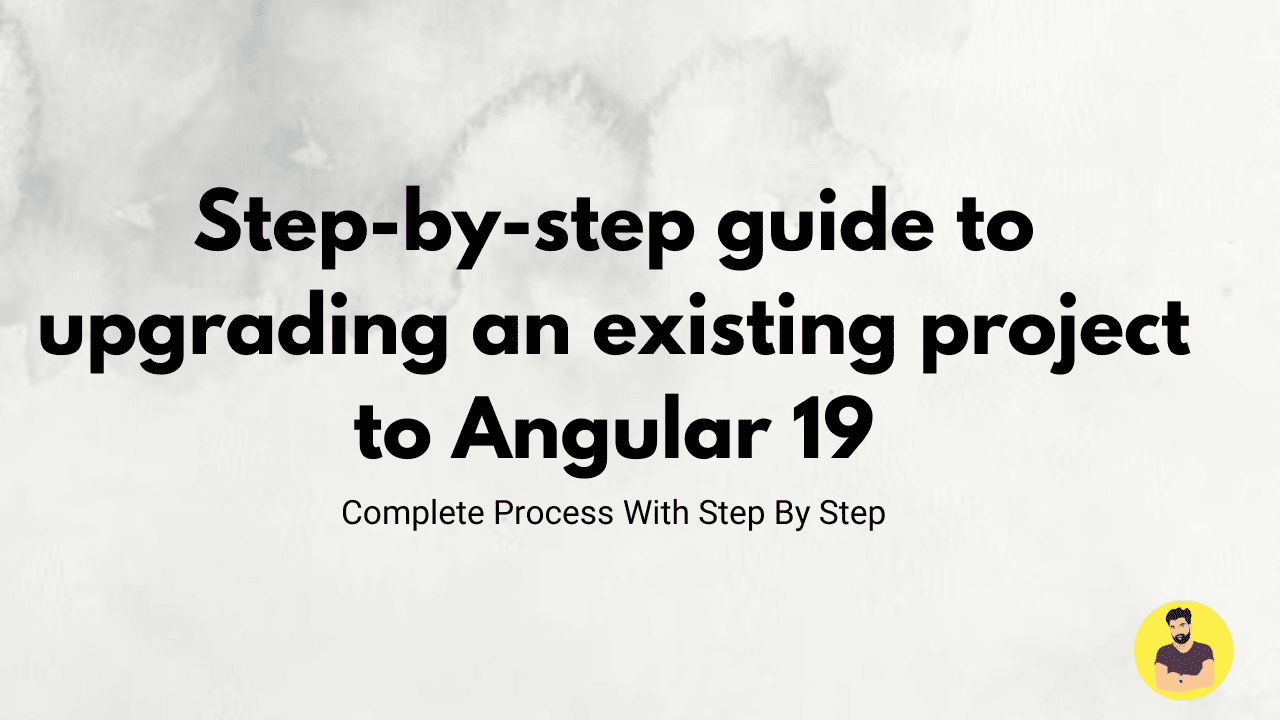
Step-by-step guide to upgrading an existing project to Angular 19
Upgrading an existing Angular project to Angular 19 ensures better performance, security, and new features. However, upgrading requires careful planning to avoid breaking changes. This guide will walk you through updating dependencies, testing compatibility, and fixing issues in a structured way.
Step 1: Check Current Angular Version
- Open the terminal and navigate to your Angular project:
cd your-angular-project
Check the current Angular version:
ng version
Step 2: Update Angular CLI and Core Packages
-
Globally update the Angular CLI:
npm install -g @angular/cli@latest
Update the project’s Angular dependencies:
ng update @angular/core @angular/cli
Update Angular Material (if used):
ng update @angular/material
Step 3: Check and Update Third-Party Dependencies
- Identify outdated packages:
npm outdated
Update required dependencies:
npm update
Manually update critical dependencies (e.g., RxJS, TypeScript):
npm install rxjs@latest typescript@latest
If using NgRx, update it as well:
ng update @ngrx/store
Step 4: Fix Breaking Changes
- Check Angular’s official upgrade guide for breaking changes:
Angular Update Guide - Fix TypeScript version issues:
- Angular 19 requires TypeScript 5.3+. If your TypeScript version is outdated, update it:
npm install typescript@latest
Refactor deprecated APIs:
- Some functions in RxJS, Angular Forms, and HttpClient might be deprecated. Check for errors and replace deprecated methods.
Step 5: Run and Test the Application
- Clear cache and reinstall dependencies:
rm -rf node_modules package-lock.json
npm install
Run the Angular project
ng serve --open
Fix any errors or warnings that appear in the console.
Step 6: Perform Code Cleanup and Optimization
- Enable Standalone Components (if applicable)
import { bootstrapApplication } from '@angular/platform-browser';
bootstrapApplication(AppComponent);
Optimize lazy loading for better performance:
const routes: Routes = [
{ path: '', loadComponent: () => import('./home/home.component').then(m => m.HomeComponent) }
];
Improve Performance with Signals API (if migrating from older versions):
import { signal } from '@angular/core';
export class CounterComponent {
count = signal(0);
increment() { this.count.set(this.count() + 1); }
}
Conclusion
Upgrading to Angular 19 enhances security, performance, and developer experience. Following these step-by-step best practices ensures a smooth transition while avoiding common pitfalls. After upgrading, thoroughly test your application and utilize new Angular 19 features like Standalone APIs, improved hydration, and enhanced reactivity for better performance. 🚀
Related Tutorials
Laravel Implement Flash Messages ExampleHow to integrate Angular 19 with Node.js and Express for full-stack development
Best practices for connecting Angular 19 frontend with Laravel API
Step-by-step guide to upgrading an existing project to Angular 19
How to implement authentication in Angular 19 using JWT and Firebase
Optimizing server-side rendering in Angular 19 with route-level render modes
Using Angular 19 signals for state management in large applications
How to create standalone components in Angular 19 for modular architecture
Building a CRUD application in Angular 19 with MongoDB and Express
Implementing lazy loading in Angular 19 to improve performance
How to integrate Angular 19 with GraphQL for efficient data fetching
Mastering Angular and Express.js for Full-Stack Web Development