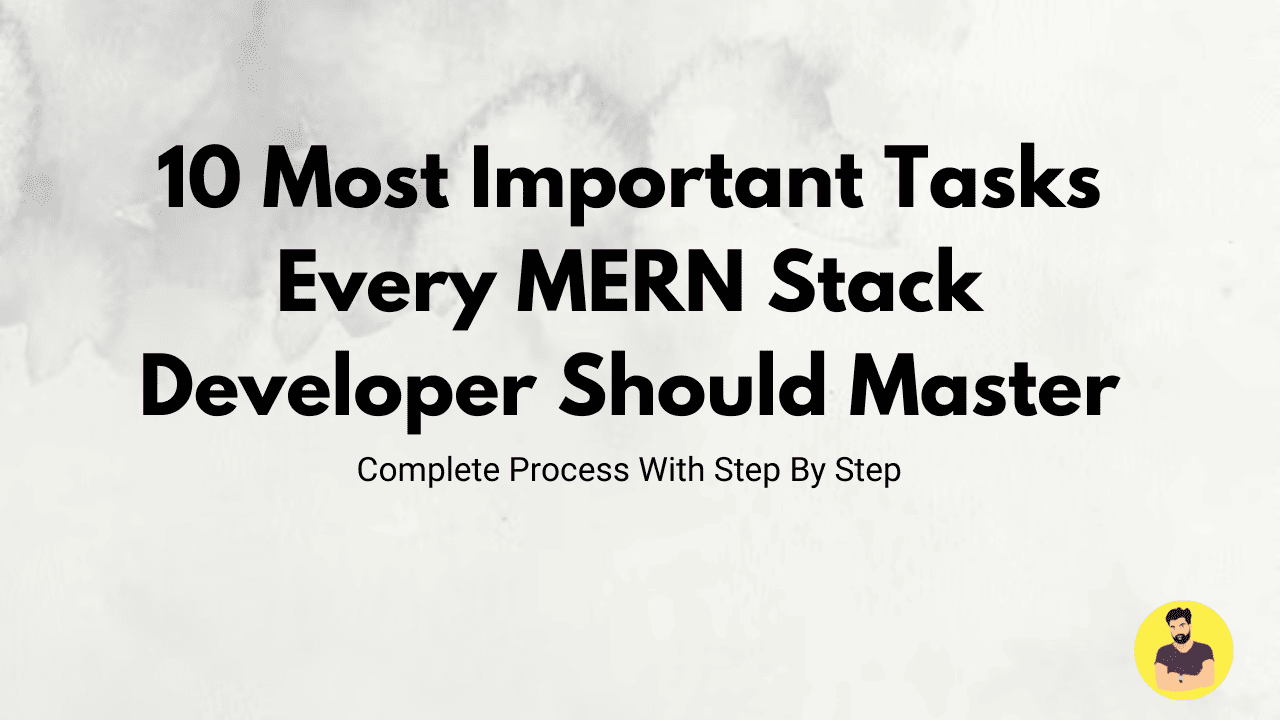
10 Most Important Tasks Every MERN Stack Developer Should Master
The MERN stack (MongoDB, Express.js, React.js, Node.js) is a popular full-stack JavaScript framework for building modern web applications. This stack allows developers to use a single language (JavaScript) across both client-side and server-side code. If you're a MERN stack developer, mastering key tasks within each of these technologies is crucial for creating robust and scalable web applications.
In this guide, we'll walk through the 10 most important tasks every MERN stack developer should master, helping you build a strong foundation for web development.
2. Task 1: Setting Up a Node.js and Express.js Server
A foundational skill for any MERN stack developer is setting up the server using Node.js and Express.js. This server is responsible for handling API requests and serving the client-side application.
Example:
const express = require('express');
const app = express();
const PORT = process.env.PORT || 5000;
app.get('/', (req, res) => {
res.send('Hello World');
});
app.listen(PORT, () => {
console.log(`Server is running on port ${PORT}`);
});
3. Task 2: Connecting MongoDB with Mongoose
Mastering MongoDB and Mongoose is essential for handling your application's data. Mongoose provides a straightforward way to interact with MongoDB.
Example:
const mongoose = require('mongoose');
mongoose.connect('mongodb://localhost:27017/mernApp', { useNewUrlParser: true, useUnifiedTopology: true })
.then(() => console.log('Connected to MongoDB'))
.catch((err) => console.error('MongoDB connection error:', err));
4. Task 3: Building RESTful APIs
MERN developers should master creating RESTful APIs using Express.js to handle requests like GET, POST, PUT, and DELETE.
Example:
const express = require('express');
const app = express();
app.use(express.json());
app.get('/api/users', (req, res) => {
// Fetch users from MongoDB
res.send(users);
});
app.post('/api/users', (req, res) => {
// Create a new user
const newUser = req.body;
res.send(newUser);
});
5. Task 4: Implementing Authentication
Managing authentication and authorization is a crucial part of modern web applications. You can implement JWT (JSON Web Tokens) or Passport.js to handle user login, registration, and session management.
Example:
const jwt = require('jsonwebtoken');
function generateToken(user) {
return jwt.sign({ id: user.id }, 'secretKey', { expiresIn: '1h' });
}
6. Task 5: Working with React.js Components
Mastering React.js components and their state management is essential for building interactive and dynamic front-end applications.
Example
import React, { useState } from 'react';
function Counter() {
const [count, setCount] = useState(0);
return (
<div>
<p>Count: {count}</p>
<button onClick={() => setCount(count + 1)}>Increment</button>
</div>
);
}
export default Counter;
7. Task 6: Handling Client-Side Routing with React Router
A key part of modern web applications is handling client-side routing. React Router helps manage different views and navigation in a React app.
Example:
import { BrowserRouter as Router, Route, Switch } from 'react-router-dom';
import Home from './Home';
import About from './About';
function App() {
return (
<Router>
<Switch>
<Route exact path="/" component={Home} />
<Route path="/about" component={About} />
</Switch>
</Router>
);
}
8. Task 7: Using Redux for State Management
As your React app grows, state management becomes more complex. Redux is often used to manage application state globally.
Example:
import { createStore } from 'redux';
const initialState = {
count: 0
};
function counterReducer(state = initialState, action) {
switch (action.type) {
case 'INCREMENT':
return { ...state, count: state.count + 1 };
default:
return state;
}
}
const store = createStore(counterReducer);
9. Task 8: Handling Forms and Validation
Handling user input with forms and performing validation are essential tasks. You can use libraries like Formik or React Hook Form for easier form handling.
Example (using React Hook Form):
import { useForm } from 'react-hook-form';
function App() {
const { register, handleSubmit } = useForm();
const onSubmit = (data) => console.log(data);
return (
<form onSubmit={handleSubmit(onSubmit)}>
<input {...register('username')} />
<input type="submit" />
</form>
);
}
10. Task 9: Making API Requests with Axios
MERN developers should be comfortable using Axios to make API requests from the React front end to the Node.js backend.
Example:
import axios from 'axios';
function fetchData() {
axios.get('/api/users')
.then(response => {
console.log(response.data);
})
.catch(error => {
console.error('There was an error!', error);
});
}
11. Task 10: Deploying the MERN Application
Deploying your MERN stack application to services like Heroku, Netlify, or AWS is crucial for taking your app live. This includes configuring your app for production, handling environment variables, and setting up a deployment pipeline.
12. Conclusion:
Mastering the MERN stack requires a deep understanding of both front-end and back-end development. As a MERN stack developer, you need to be proficient in server-side programming with Node.js and Express, database management with MongoDB, creating dynamic user interfaces with React, and managing global state with tools like Redux. Additionally, handling authentication, form validation, and API requests are key skills to effectively develop modern web applications. By mastering these 10 tasks, you’ll be well-equipped to build powerful and scalable applications.
Related Tutorials
10 Most Important Tasks Every MERN Stack Developer Should MasterHow to Build a Full-Stack CRUD App with MERN Stack
Best Practices for Authentication & Authorization in MERN Stack
1. MEAN Stack vs. MERN Stack: Which One Should You Choose in 2025
Top 10 Node.js Best Practices for Scalable and Secure Applications
What Tasks Should You Give to Interns in a MERN Stack Project