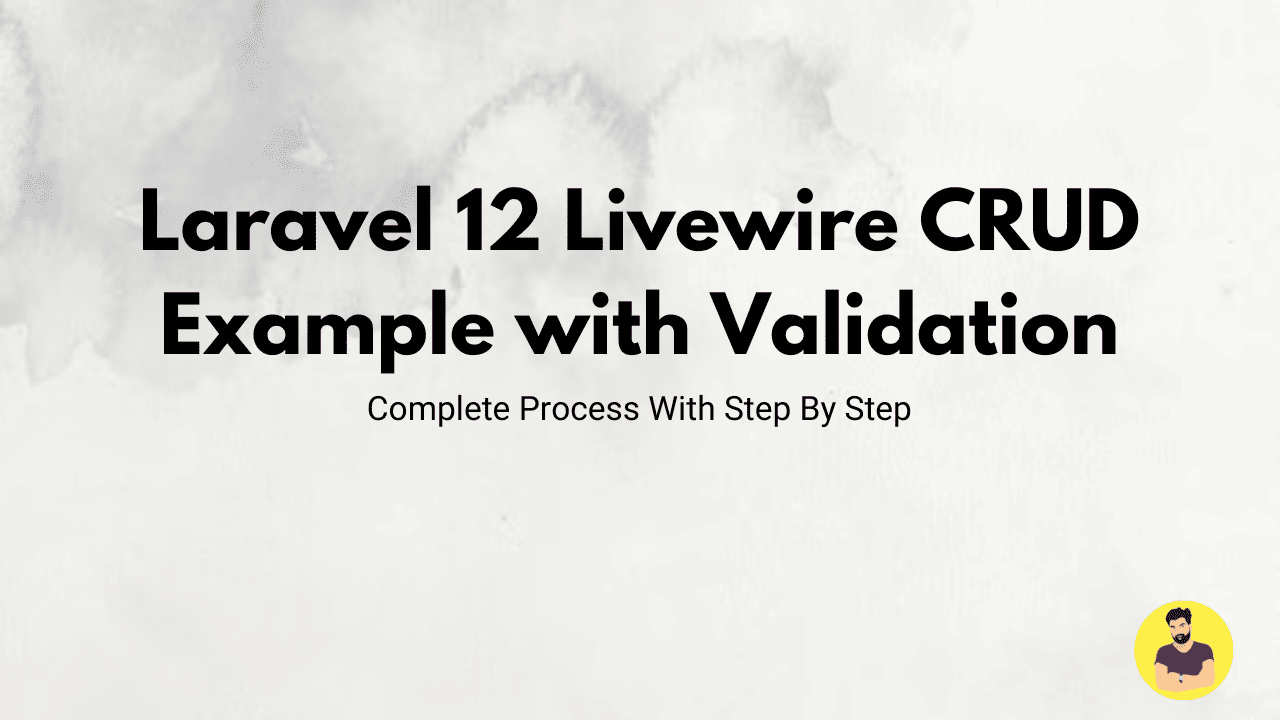
Laravel 12 Livewire CRUD Example with Validation
Livewire is a full-stack framework for Laravel that makes building dynamic interfaces simple, without leaving the comfort of Laravel. It allows you to create modern, reactive user interfaces without writing a lot of JavaScript. Livewire components are great for building CRUD (Create, Read, Update, Delete) applications, and they work seamlessly with Laravel’s backend.
This tutorial will walk you through creating a simple CRUD application using Laravel 12 and Livewire. We'll implement validation and display error messages in a user-friendly way.
Step-by-Step Guide to Implement Laravel 12 Livewire CRUD with Validation
Step 1: Install Laravel 12
First, make sure Laravel is installed. You can install Laravel via Composer:
Laravel Tutorial
After installation, navigate into the project folder:
cd laravel-livewire-crud
Step 2: Install Livewire
Livewire can be installed via Composer. Run the following command:
composer require livewire/livewire
Once installed, you need to add Livewire's assets to your layout file. Open resources/views/layouts/app.blade.php and add the following lines before the </head> tag: