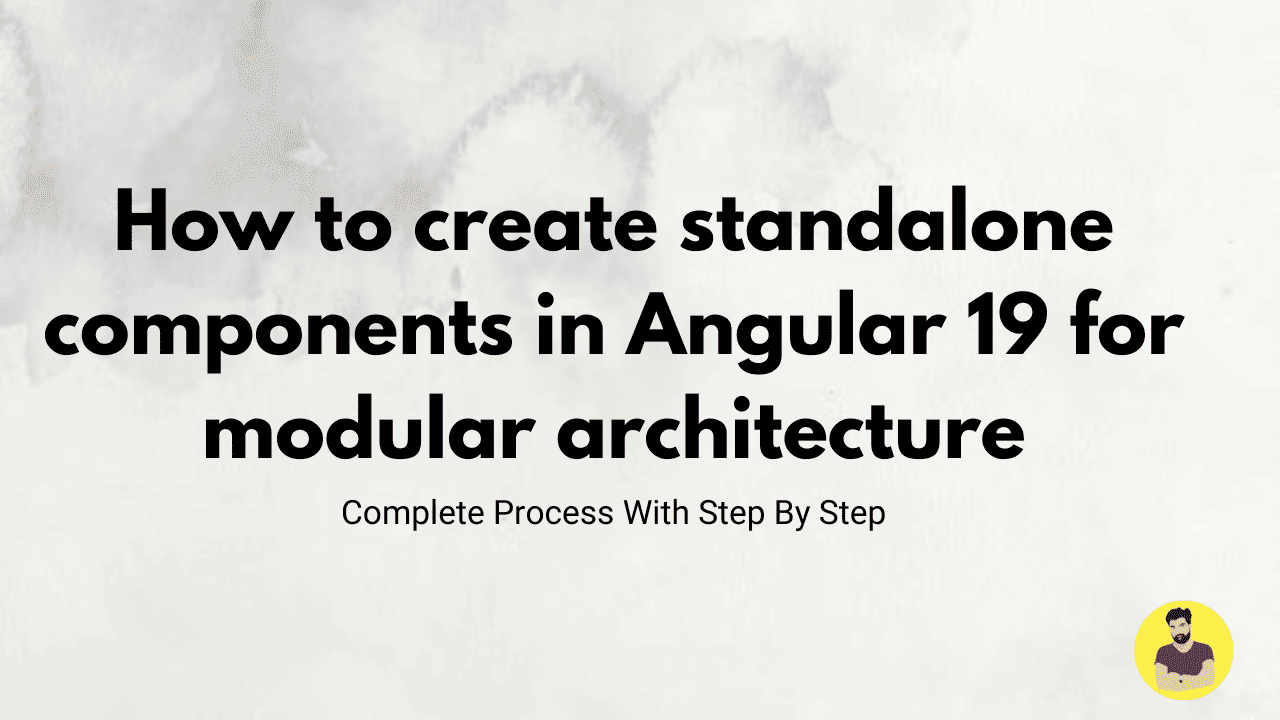
How to create standalone components in Angular 19 for modular architecture
Angular 19 introduces Standalone Components, a powerful way to build modular applications without the need for NgModules. This approach simplifies development, reduces boilerplate, and improves performance. In this guide, we'll walk through creating and using standalone components effectively.
Step 1: Create an Angular 19 Project
-
Set up a new Angular project:
ng new angular-standalone-app --standalone
cd angular-standalone-app
Ensure Angular 19 is installed:
ng version
Step 2: Understanding Standalone Components
Standalone components are self-contained and can be used without being part of an NgModule.
Example of creating a standalone component:
ng generate component components/Header --standalone
Step 3: Creating and Using Standalone Components
-
Create a Standalone Header Component
import { Component } from '@angular/core';
@Component({
selector: 'app-header',
standalone: true,
template: `<h1>Welcome to Angular 19</h1>`,
})
export class HeaderComponent {}
Use Standalone Component in the App
- Import it directly in
main.ts:
import { bootstrapApplication } from '@angular/platform-browser';
import { AppComponent } from './app/app.component';
bootstrapApplication(AppComponent);
Use the component inside app.component.ts:
import { Component } from '@angular/core';
import { HeaderComponent } from './components/header.component';
@Component({
selector: 'app-root',
standalone: true,
imports: [HeaderComponent],
template: `<app-header></app-header><p>Main content goes here...</p>`,
})
export class AppComponent {}
Step 4: Managing Dependencies in Standalone Components
-
Import External Modules as Needed
import { CommonModule } from '@angular/common';
@Component({
selector: 'app-dashboard',
standalone: true,
imports: [CommonModule],
template: `<p>Dashboard works!</p>`,
})
export class DashboardComponent {}
Use Routing with Standalone Components
- Define routes using
provideRouter():
import { provideRouter, Routes } from '@angular/router';
const routes: Routes = [
{ path: '', component: DashboardComponent },
];
bootstrapApplication(AppComponent, { providers: [provideRouter(routes)] });
Step 5: Benefits of Standalone Components in Modular Architecture
- No need for NgModules, reducing complexity.
- Faster bootstrapping due to direct component imports.
- Better modularity, making components easily reusable.
- Improved lazy loading with smaller application bundles.
Conclusion
Standalone components in Angular 19 make applications more modular, scalable, and maintainable. By removing NgModules, developers can simplify application architecture, improve performance, and make components easier to manage. 🚀
Related Tutorials
Laravel Implement Flash Messages ExampleHow to integrate Angular 19 with Node.js and Express for full-stack development
Best practices for connecting Angular 19 frontend with Laravel API
Step-by-step guide to upgrading an existing project to Angular 19
How to implement authentication in Angular 19 using JWT and Firebase
Optimizing server-side rendering in Angular 19 with route-level render modes
Using Angular 19 signals for state management in large applications
How to create standalone components in Angular 19 for modular architecture
Building a CRUD application in Angular 19 with MongoDB and Express
Implementing lazy loading in Angular 19 to improve performance
How to integrate Angular 19 with GraphQL for efficient data fetching
Mastering Angular and Express.js for Full-Stack Web Development