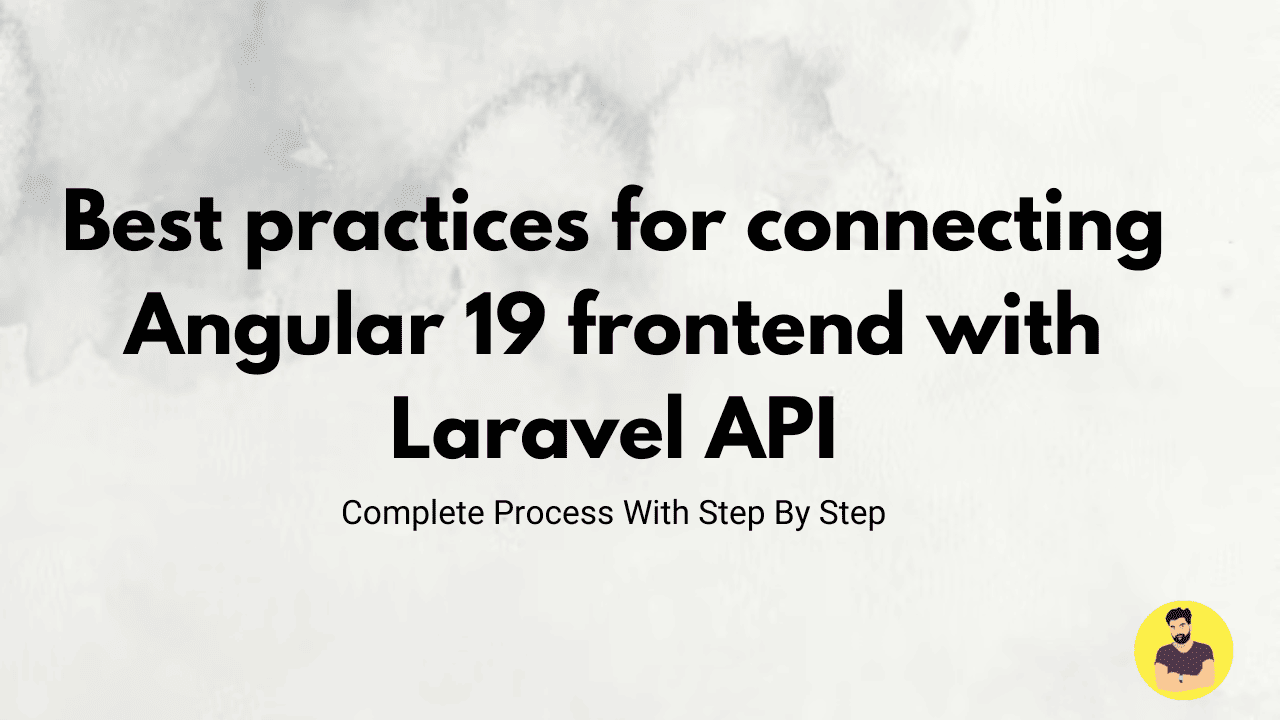
Best practices for connecting Angular 19 frontend with Laravel API
Integrating Angular 19 with a Laravel API is a powerful way to build a scalable and modern web application. Angular serves as a dynamic frontend framework, while Laravel provides a robust backend with an elegant API structure. In this guide, we’ll go through the best practices for securely and efficiently connecting Angular with a Laravel backend, ensuring smooth communication between both frameworks.
Step 1: Setting Up Laravel API
- Create a Laravel project (if not already set up)
composer create-project --prefer-dist laravel/laravel backend
2. Set up Laravel CORS for Angular
Install the CORS package:
composer require fruitcake/laravel-cors
Then, enable CORS in app/Http/Middleware/VerifyCsrfToken.php:
protected $except = [
'*'
];
Create API routes in Laravel
Add this to routes/api.php:
use Illuminate\Http\Request;
use Illuminate\Support\Facades\Route;
Route::get('/message', function () {
return response()->json(['message' => 'Hello from Laravel API']);
});
Run the Laravel server
php artisan serve --host=127.0.0.1 --port=8000
Step 2: Setting Up Angular 19 Frontend
- Create an Angular project
ng new frontend
cd frontend
2. Install HttpClientModule (if not installed)
npm install @angular/common
3. Import HttpClientModule in app.module.ts
import { HttpClientModule } from '@angular/common/http';
@NgModule({
imports: [HttpClientModule]
})
export class AppModule { }
Step 3: Connecting Angular to Laravel API
- Generate an Angular service
import { Component, OnInit } from '@angular/core';
import { ApiService } from './api.service';
@Component({
selector: 'app-root',
template: `<h1>{{ message }}</h1>`
})
export class AppComponent implements OnInit {
message: string = '';
constructor(private apiService: ApiService) { }
ngOnInit() {
this.apiService.getMessage().subscribe((data: any) => {
this.message = data.message;
});
}
}
Modify api.service.ts to fetch data from Laravel API
import { Injectable } from '@angular/core';
import { HttpClient } from '@angular/common/http';
import { Observable } from 'rxjs';
@Injectable({
providedIn: 'root'
})
export class ApiService {
private apiUrl = 'http://127.0.0.1:8000/api';
constructor(private http: HttpClient) { }
getMessage(): Observable<any> {
return this.http.get(`${this.apiUrl}/message`);
}
}
Use the service in a component (app.component.ts)
import { Component, OnInit } from '@angular/core';
import { ApiService } from './api.service';
@Component({
selector: 'app-root',
template: `<h1>{{ message }}</h1>`
})
export class AppComponent implements OnInit {
message: string = '';
constructor(private apiService: ApiService) { }
ngOnInit() {
this.apiService.getMessage().subscribe((data: any) => {
this.message = data.message;
});
}
}
Step 4: Handling CORS and Authentication
- Enable CORS in Laravel (
config/cors.php)
return [
'paths' => ['api/*'],
'allowed_methods' => ['*'],
'allowed_origins' => ['*'],
'allowed_headers' => ['*'],
];
Use Laravel Sanctum for secure authentication
Install Laravel Sanctum:
composer require laravel/sanctum
php artisan vendor:publish --provider="Laravel\Sanctum\SanctumServiceProvider"
php artisan migrate
Then, update the middleware in app/Http/Kernel.php:
protected $middlewareGroups = [
'api' => [
\Laravel\Sanctum\Http\Middleware\EnsureFrontendRequestsAreStateful::class,
'throttle:api',
\Illuminate\Routing\Middleware\SubstituteBindings::class,
],
];
Step 5: Running and Testing the Application
- Start the Laravel backend
php artisan serve
Start the Angular frontend
ng serve --open
- Verify data is fetched from Laravel API
- Visit
http://localhost:4200, and you should see"Hello from Laravel API"displayed in the browser.
- Visit
Conclusion
By following these best practices, you can seamlessly integrate Angular 19 with a Laravel API for full-stack development. Using CORS handling, Laravel Sanctum for authentication, and structured service-based API calls, your application will be more secure, efficient, and scalable. Now, you can extend this by adding database connections, JWT authentication, and real-time features to enhance your project. 🚀
Related Tutorials
Laravel Implement Flash Messages ExampleHow to integrate Angular 19 with Node.js and Express for full-stack development
Best practices for connecting Angular 19 frontend with Laravel API
Step-by-step guide to upgrading an existing project to Angular 19
How to implement authentication in Angular 19 using JWT and Firebase
Optimizing server-side rendering in Angular 19 with route-level render modes
Using Angular 19 signals for state management in large applications
How to create standalone components in Angular 19 for modular architecture
Building a CRUD application in Angular 19 with MongoDB and Express
Implementing lazy loading in Angular 19 to improve performance
How to integrate Angular 19 with GraphQL for efficient data fetching
Mastering Angular and Express.js for Full-Stack Web Development