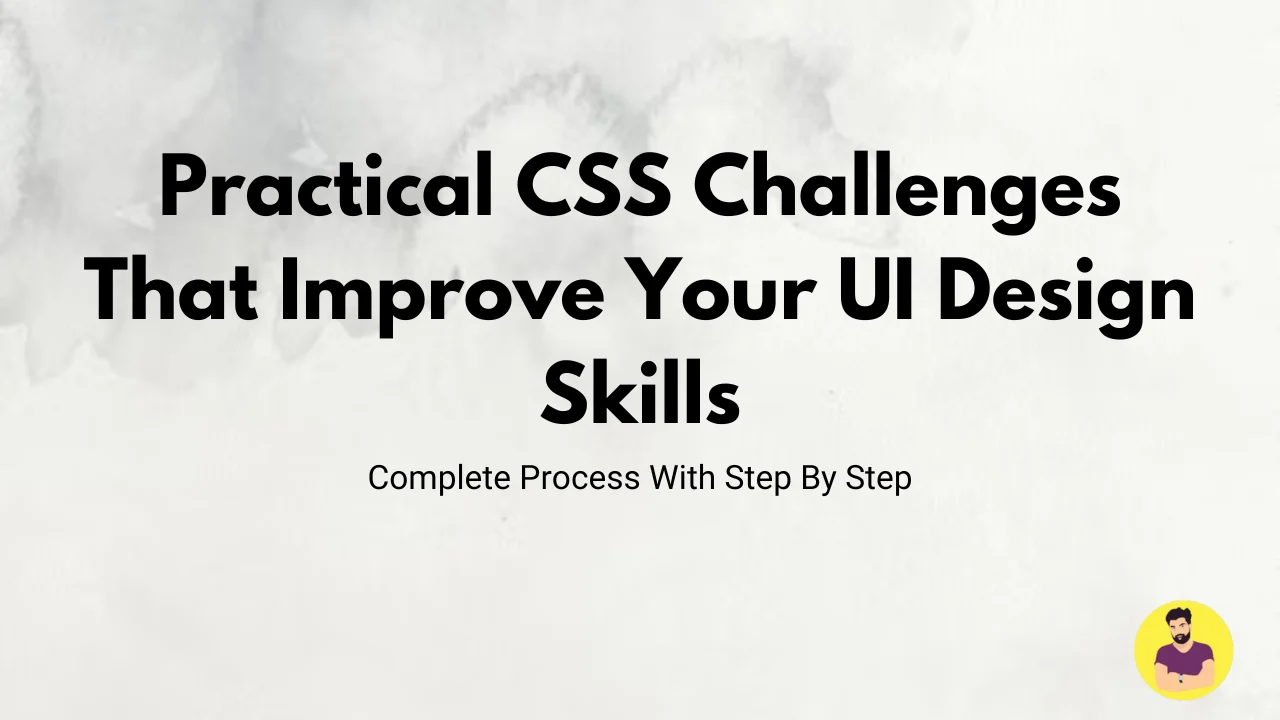
Practical CSS Challenges That Improve Your UI Design Skills
CSS is more than just making things “look good”—it’s about delivering clean, responsive, and user-friendly designs. To truly master UI design, hands-on practice with real-world CSS challenges is essential. These step-by-step CSS tasks will sharpen your design thinking, layout skills, and attention to detail.
✅ 1. Create a Responsive Navigation Bar
🔹 Task: Design a mobile-first navbar that collapses into a hamburger menu on small screens.
📌 Example: Use flexbox for alignment and media queries for responsiveness.
@media (max-width: 768px) {
nav ul {
flex-direction: column;
}
}
👉 Skill Gained: Mobile responsiveness and flex layout basics.
✅ 2. Build a Centered Login Form
🔹 Task: Create a login form that is vertically and horizontally centered on the screen.
📌 Example: Use position, transform, or grid.
.form-container {
position: absolute;
top: 50%;
left: 50%;
transform: translate(-50%, -50%);
}
👉 Skill Gained: Mastery of layout centering techniques.
✅ 3. Create a Hover Card Effect
🔹 Task: Design a card that lifts slightly or changes color when hovered over.
📌 Example: Use transition, box-shadow, and transform.
.card:hover {
box-shadow: 0 10px 20px rgba(0,0,0,0.2);
transform: scale(1.05);
}
👉 Skill Gained: Smooth interaction design and transitions.
✅ 4. Design a Pricing Table
🔹 Task: Build a 3-column responsive pricing layout with different highlight styles.
📌 Example: Use CSS Grid and custom button styles.
👉 Skill Gained: Grid systems, spacing, and typography contrast.
✅ 5. Create a Gradient Background Banner
🔹 Task: Design a hero section with a gradient background and large CTA button.
📌 Example:
.banner {
background: linear-gradient(135deg, #667eea, #764ba2);
}
👉 Skill Gained: Color theory and visual impact.
✅ 6. Make an Animated Loading Spinner
🔹 Task: Use @keyframes to build a rotating loading animation.
📌 Example:
@keyframes spin {
0% { transform: rotate(0deg); }
100% { transform: rotate(360deg); }
}
👉 Skill Gained: Animations and CSS motion basics.
✅ 7. Replicate a Popular App UI Element
🔹 Task: Clone a simple element from an app like Instagram or YouTube (e.g., story circle or video thumbnail grid).
👉 Skill Gained: Learning from real-world UI designs.
✅ 8. Build a Custom Tooltip on Hover
🔹 Task: Show a custom-styled tooltip when a user hovers over an icon.
👉 Skill Gained: Working with position, z-index, and pseudo-elements.
✅ 9. Responsive Typography Challenge
🔹 Task: Make your font sizes adjust based on screen width using clamp().
📌 Example:
h1 {
font-size: clamp(1.5rem, 5vw, 3rem);
}
👉 Skill Gained: Fluid design and accessibility.
✅ 10. Build a Dark/Light Mode Toggle (CSS only)
🔹 Task: Use the :checked pseudo-selector to switch between themes.
👉 Skill Gained: Advanced selectors and theme design understanding.
🎯 Conclusion
Improving your UI design skills with CSS isn't about memorizing syntax—it’s about building real components and solving real layout problems. By taking on these small, practical CSS challenges, you'll build confidence, improve problem-solving, and make your designs stand out.
Challenge yourself one task at a time, and soon you’ll be designing like a pro!