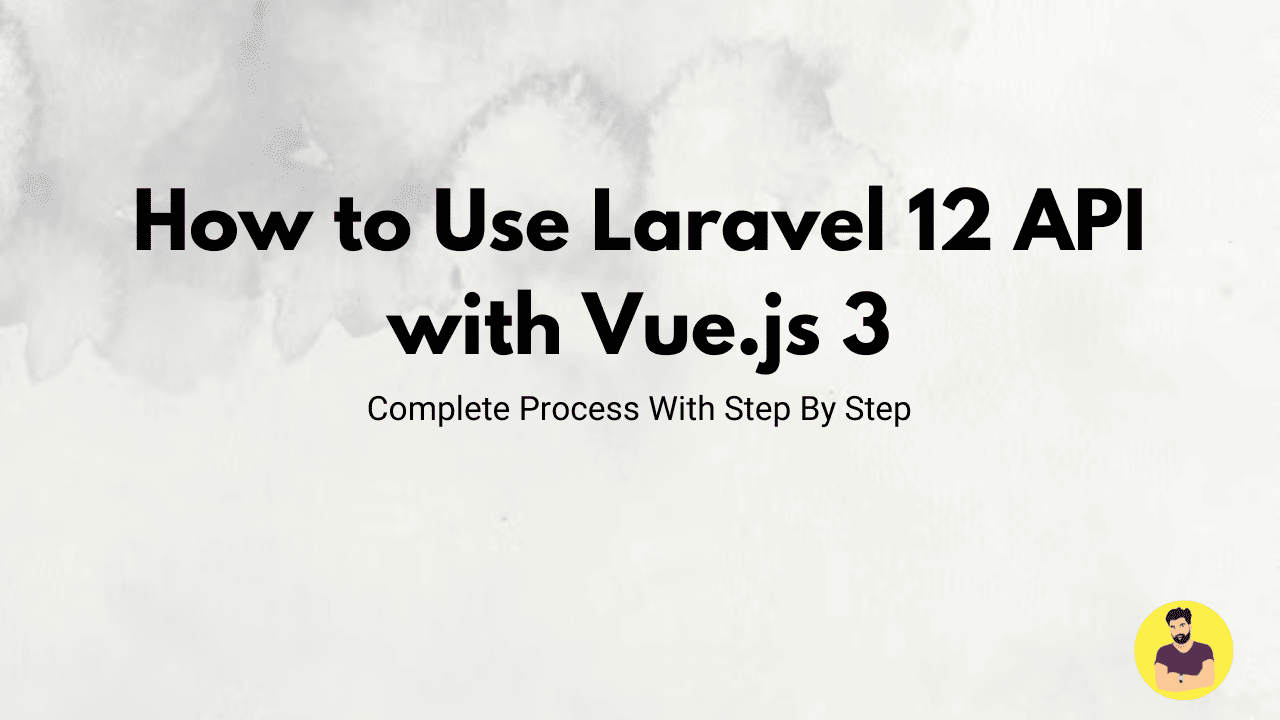
How to Use Laravel 12 API with Vue.js 3
Laravel and Vue.js are a powerful combination for building modern web applications. Laravel 12 is a PHP framework that excels at building robust backends, while Vue.js 3 is a progressive JavaScript framework that allows you to build interactive, dynamic front-end applications.
In this tutorial, we will show you how to use Laravel 12 to create an API backend and then use Vue.js 3 to interact with that API. This setup will allow you to create a full-stack application, where the frontend (Vue.js) interacts with the backend (Laravel API) seamlessly.
Step-by-Step Guide to Using Laravel 12 API with Vue.js 3
Step 1: Install Laravel 12
First, create a new Laravel project if you haven’t already.
composer create-project --prefer-dist laravel/laravel laravel-vue-api
Step 2: Set Up Database and .env File
Configure your database settings in the .env file. For example:
DB_CONNECTION=mysql
DB_HOST=127.0.0.1
DB_PORT=3306
DB_DATABASE=your_database_name
DB_USERNAME=your_database_username
DB_PASSWORD=your_database_password
Step 3: Set Up API Routes in Laravel
Next, you will need to create the API routes in Laravel. Open routes/api.php and add a simple API route. For example:
use App\Http\Controllers\TaskController;
Route::get('tasks', [TaskController::class, 'index']);
Route::post('tasks', [TaskController::class, 'store']);
Here, we are setting up two routes:
GET /tasks: To get a list of tasks.POST /tasks: To create a new task.
Step 4: Create TaskController
Now, let's create a controller that will handle the API requests. Run the following Artisan command to generate the TaskController
php artisan make:controller TaskController
In TaskController.php, implement the index and store methods as follows:
namespace App\Http\Controllers;
use App\Models\Task;
use Illuminate\Http\Request;
class TaskController extends Controller
{
// Get all tasks
public function index()
{
return Task::all();
}
// Store a new task
public function store(Request $request)
{
$task = Task::create([
'name' => $request->name,
'description' => $request->description,
]);
return response()->json($task, 201);
}
}
Make sure the Task model and migration file exist. For this example, a simple tasks table with name and description will suffice.
Run the migration:
php artisan make:model Task -m
In the migration file (database/migrations/xxxx_xx_xx_create_tasks_table.php), define the schema:
public function up()
{
Schema::create('tasks', function (Blueprint $table) {
$table->id();
$table->string('name');
$table->text('description');
$table->timestamps();
});
}
Step 5: Install Vue.js 3
To get started with Vue.js in your Laravel project, you need to install Vue 3.
- Install the required NPM packages for Vue.js:
npm install vue@next vue-loader@next @vitejs/plugin-vue
Install Laravel Vite to manage frontend assets. Run:
composer require innologica/laravel-vite
Then, publish the Vite configuration:
php artisan vendor:publish --provider="InnoVait\Vite\ViteServiceProvider"
Install NPM dependencies:
npm install
Step 6: Set Up Vue.js Component
Create a Vue component for managing tasks. Start by creating a new Vue component file.
- Create a file at
resources/js/components/TaskComponent.vue:<template> <div> <h2>Task List</h2> <ul> <li v-for="task in tasks" :key="task.id"> {{ task.name }} - {{ task.description }} </li> </ul> <form @submit.prevent="addTask"> <input v-model="taskName" placeholder="Task name" required> <input v-model="taskDescription" placeholder="Task description" required> <button type="submit">Add Task</button> </form> </div> </template> <script> export default { data() { return { tasks: [], taskName: '', taskDescription: '' }; }, mounted() { this.fetchTasks(); }, methods: { fetchTasks() { fetch('http://localhost/api/tasks') .then((response) => response.json()) .then((data) => { this.tasks = data; }); }, addTask() { const task = { name: this.taskName, description: this.taskDescription, }; fetch('http://localhost/api/tasks', { method: 'POST', headers: { 'Content-Type': 'application/json', }, body: JSON.stringify(task), }) .then((response) => response.json()) .then((data) => { this.tasks.push(data); this.taskName = ''; this.taskDescription = ''; }); } } }; </script>
Step 7: Use Vue Component in Laravel
Now, use the Vue component in the main Laravel view.
- Open
resources/js/app.jsand add the following to import and register theTaskComponent:
import { createApp } from 'vue';
import TaskComponent from './components/TaskComponent.vue';
createApp(TaskComponent).mount('#app');
- In
resources/views/welcome.blade.php, add the following to mount the Vue component:
<div id="app"></div>
<script src="{{ mix('js/app.js') }}"></script>
Step 8: Compile Assets
Compile your Vue components with the following command:
npm run dev
Now, visit http://localhost and you should see your Vue.js 3 frontend displaying a list of tasks from the Laravel API. You can add tasks through the form, and they will be displayed in real-time.
Conclusion
In this tutorial, we have demonstrated how to set up a Laravel 12 API and connect it to a Vue.js 3 frontend. We used Laravel to build a simple API with CRUD operations and then built a Vue component to interact with the API.
This combination allows you to build modern web applications that have a powerful backend and a dynamic frontend, providing a smooth user experience.
Related Tutorials
Laravel 12 CRUD Application with Image UploadHow to Use Laravel 12 Queues and Jobs for Background Tasks
How to Use Laravel 12 API with Vue.js 3
Laravel 12 AJAX CRUD with jQuery and Bootstrap
Laravel 12 Multi-Language Website Setup
How to Build a REST API with Laravel and Node.js (Step-by-Step Guide)
Laravel Developer Task List: Beginner to Advanced Challenges