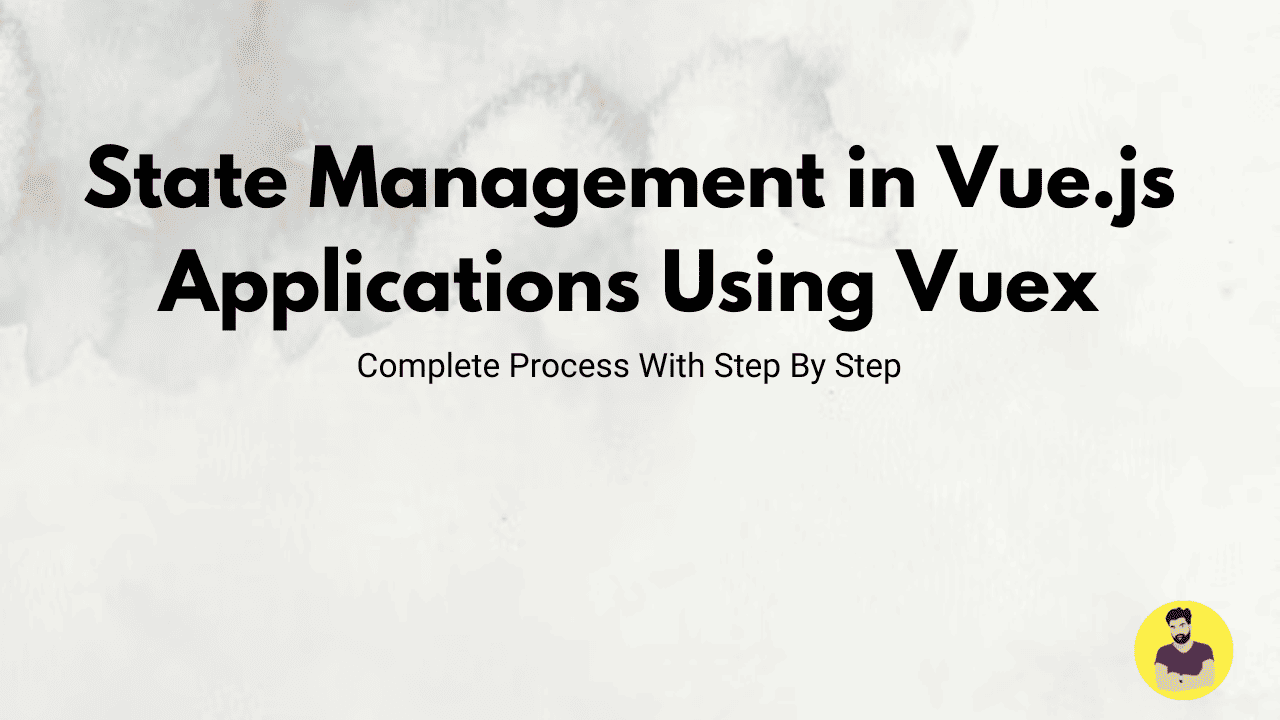
State Management in Vue.js Applications Using Vuex
Vue.js is a progressive JavaScript framework for building user interfaces. One of the challenges in large-scale applications is handling state management across multiple components. As applications grow, managing and sharing data between components can become complex. Vuex is a state management library specifically designed for Vue.js to manage state in a predictable and centralized way. Vuex helps you maintain consistent state and enables efficient data flow, making your Vue.js application more maintainable and scalable.
1. In this tutorial, we will explore how to manage state in Vue.js applications using Vuex, explaining its core concepts and demonstrating an example to better understand its usage.
2. Core Concepts of Vuex:
Before jumping into the example, let’s break down some of the core concepts of Vuex:
- State: The central data store where all the application state is kept.
- Getters: Computed properties for the store, which are used to access state in a transformed or computed way.
- Mutations: Functions that modify the state in a synchronous manner.
- Actions: Functions that can contain asynchronous operations and commit mutations to alter the state.
- Modules: Vuex allows the store to be split into modules, making it easier to manage complex state by dividing it into different parts of the application.
3. Setting Up Vuex in a Vue.js Application:
To begin with, we need to set up Vuex in our Vue.js application.
-
Install Vuex:
If you haven't already, install Vuex using npm or yarn:
npm install vuex
Create the Vuex Store:
In your main Vue file (usually main.js), import Vuex and create a Vuex store:
import Vue from 'vue';
import Vuex from 'vuex';
Vue.use(Vuex);
const store = new Vuex.Store({
state: {
count: 0
},
getters: {
getCount(state) {
return state.count;
}
},
mutations: {
increment(state) {
state.count++;
},
decrement(state) {
state.count--;
}
},
actions: {
async incrementAsync({ commit }) {
setTimeout(() => {
commit('increment');
}, 1000);
}
}
});
new Vue({
render: h => h(App),
store
}).$mount('#app');
4. Example of State Management in Vuex:
Now let’s create a simple Vue component that interacts with Vuex store.
App.vue
<template>
<div id="app">
<h1>Vuex State Management Example</h1>
<p>Current Count: {{ count }}</p>
<button @click="increment">Increment</button>
<button @click="decrement">Decrement</button>
<button @click="incrementAsync">Increment Async</button>
</div>
</template>
<script>
export default {
computed: {
count() {
return this.$store.getters.getCount;
}
},
methods: {
increment() {
this.$store.commit('increment');
},
decrement() {
this.$store.commit('decrement');
},
incrementAsync() {
this.$store.dispatch('incrementAsync');
}
}
};
</script>
<style>
#app {
text-align: center;
margin-top: 20px;
}
button {
margin: 5px;
}
</style>
In this example:
- The
countproperty is fetched using a getter (getCount) from the Vuex store. - We use methods like
incrementanddecrementto commit mutations to the store. - The
incrementAsyncmethod dispatches an action that waits 1 second before committing the mutation.
5. Conclusion:
Vuex is a powerful state management tool for Vue.js applications, helping manage and centralize application state in a clean and predictable manner. It simplifies data flow between components and allows for better debugging, testing, and scalability. In this example, we demonstrated how to set up Vuex in a Vue.js application, created a simple store with state, getters, mutations, and actions, and showed how to integrate it with Vue components.
However, while Vuex provides a structured way to manage state, it may feel overkill for smaller applications or projects with minimal state requirements. For simpler use cases, Vue's built-in reactivity system may be sufficient. Always assess the complexity of your app before deciding whether to integrate Vuex or stick with simpler alternatives.
6. Cons:
While Vuex is a great tool for state management in large Vue.js applications, it does come with a few drawbacks:
- Boilerplate Code: Vuex requires a significant amount of boilerplate code, especially when managing more complex states.
- Learning Curve: For beginners, Vuex can be overwhelming, especially when dealing with actions, mutations, and getters.
- Not Always Necessary: For smaller applications, Vuex might be overkill, and simpler solutions like Vue's built-in
dataandpropsmight suffice.
Related Tutorials
Vue 3 Composition API vs Options API: A Comprehensive ComparisonFetching and Displaying Data from APIs in Vue.js with Axios
Building a Todo App in Vue.js with Local Storage Integration
Handling Forms and Validation in Vue.js Using VeeValidate
State Management in Vue.js Applications Using Vuex