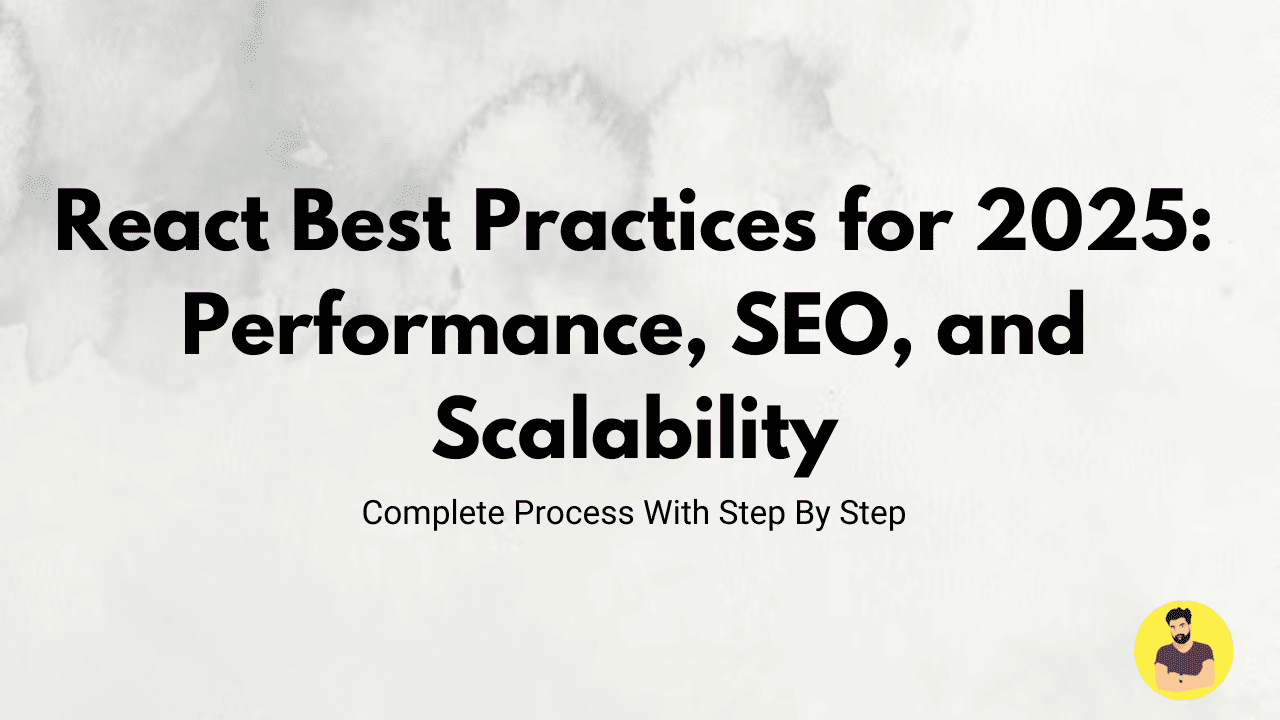
React Best Practices for 2025: Performance, SEO, and Scalability
React is a popular JavaScript library for building user interfaces, widely used for creating single-page applications and dynamic web pages. With the evolution of technology and an increased focus on performance, SEO, and scalability, React has introduced new practices and tools for developers. As we move into 2025, these best practices are crucial for developers to ensure that their React applications are faster, SEO-friendly, and scalable.
In this article, we will explore the best practices that every React developer should adopt for improved performance, better search engine visibility, and scalable app architecture.
1. Performance Optimization
-
Lazy Loading and Code Splitting
Lazy loading helps in reducing the initial load time by splitting your JavaScript bundle into smaller pieces. React's built-inReact.lazy()andSuspenseallow you to load components only when they're needed. This improves the performance significantly for large applications. -
Memoization
UseReact.memo()anduseMemo()to prevent unnecessary re-renders of components and improve application performance. Memoization helps in optimizing rendering by caching the results of expensive functions and rerendering only when the data changes. -
Debouncing and Throttling
For handling user input events like typing in search fields or scrolling, use debouncing or throttling techniques to limit the frequency of function calls, reducing unnecessary computations and improving the performance. -
Virtualization
For rendering large lists or tables, use libraries likereact-virtualizedorreact-windowto render only the items that are visible in the viewport, preventing the rendering of unnecessary elements.
2. SEO Optimization
-
Server-Side Rendering (SSR) and Static Site Generation (SSG)
React’s single-page applications are inherently not SEO-friendly because content is dynamically rendered. To solve this, implement SSR with frameworks like Next.js. SSR allows content to be pre-rendered on the server, improving SEO and enabling search engines to crawl the content. Static site generation (SSG) also pre-renders pages but allows them to be served as static files. -
Meta Tags and Open Graph Protocol
Ensure that you are dynamically setting meta tags, Open Graph tags, and structured data using libraries likereact-helmetornext/headfor better SEO. These help search engines and social media platforms better understand and display your content. -
Content Rendering Strategies
For pages that require dynamic content, make sure that the important content is available as soon as the page is loaded. Avoid using JavaScript that hinders the rendering of key content, which can affect SEO rankings.
3. Scalability Best Practices
-
Component Reusability
Building reusable components using React's modular structure allows your application to scale easily without redundant code. Leverage component libraries like Material-UI or Chakra UI to accelerate development and maintain consistency. -
State Management
As your app grows, managing state becomes more complex. Use state management tools like Redux, Zustand, or the Context API to manage state in large applications. Avoid prop drilling and pass state through context when needed. -
Code Splitting
In large applications, splitting code into smaller chunks is essential. React's code-splitting tools allow you to break down your app into smaller, more manageable pieces that can be loaded independently, reducing the bundle size. -
Use of TypeScript
TypeScript ensures better scalability with its type-safety features. As your application grows, maintaining and scaling large codebases becomes much easier with TypeScript, catching errors early and improving the overall code quality.
4. Additional Best Practices
-
Avoid Inline Functions in JSX
Inline functions can hurt performance as they create new functions on every render. Instead, define functions outside the JSX. -
Avoid Anonymous Functions
Anonymous functions in event handlers can lead to performance issues. It’s better to define named functions to prevent re-renders. -
Use PureComponent for Class Components
If you’re using class components, preferPureComponentoverComponent. This helps optimize performance by preventing unnecessary re-renders.
Conclusion
React continues to be one of the best tools for building dynamic user interfaces. By following the latest best practices for performance, SEO, and scalability, developers can create high-performing, SEO-friendly, and easily scalable applications that provide a great user experience. With the focus shifting to faster load times, better search rankings, and long-term maintainability, it’s essential to adopt these strategies for success in 2025 and beyond.
Related Tutorials
React Best Practices for 2025: Performance, SEO, and ScalabilityReact State Management: Redux vs. Context API vs. Recoil
Server-Side Rendering (SSR) in React with Next.js for SEO
How to Optimize React Apps for Faster Load Times
Real-World Mini Projects for Practicing React.js Daily
Top Tasks to Learn API Integration in React and Angular
Build These 5 Projects to Master React Routing