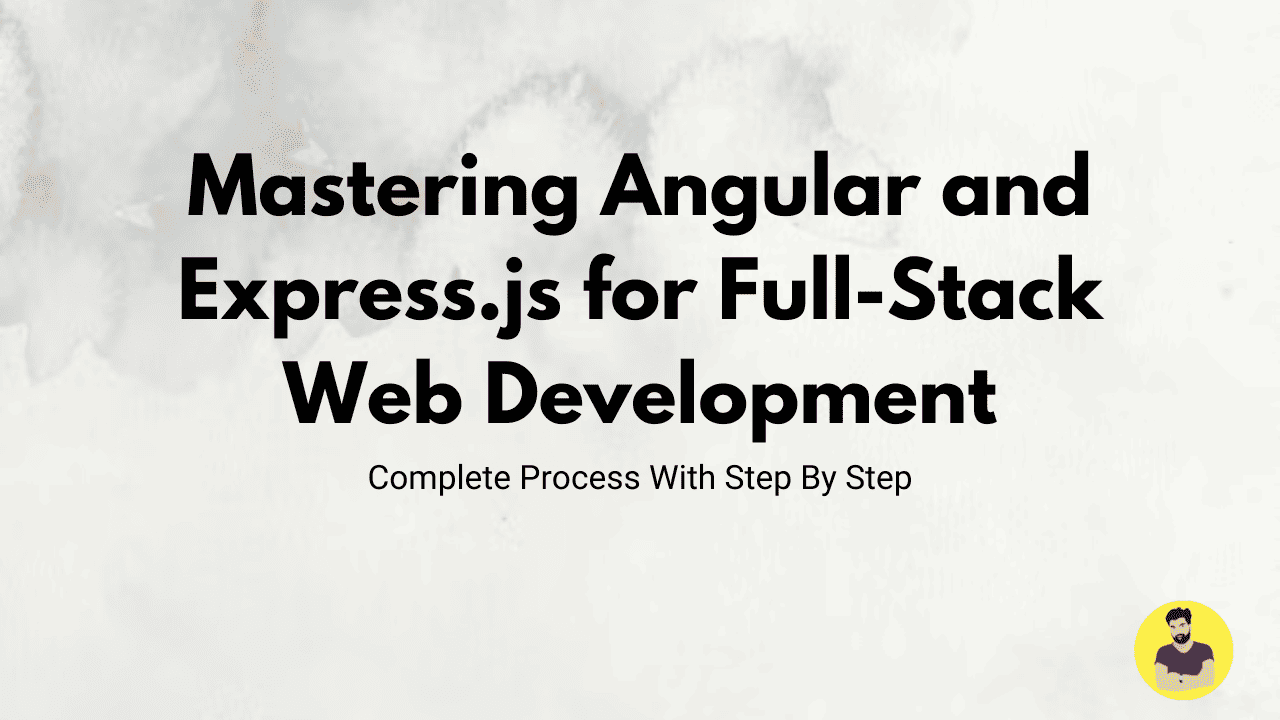
Mastering Angular and Express.js for Full-Stack Web Development
Angular and Express.js are powerful frameworks that, when combined, enable developers to build scalable, high-performance full-stack applications. In this guide, we'll go step by step through setting up Angular for the frontend and Express.js for the backend, integrating them, and deploying a full-stack web application.
📌 Step 1: Understanding Angular and Express.js
🔹 Angular: A TypeScript-based frontend framework for building dynamic single-page applications (SPAs).
🔹 Express.js: A minimalist and flexible Node.js framework for building backend REST APIs.
✨ Why Use Angular with Express.js?
✅ Angular ensures a responsive, modular frontend.
✅ Express.js simplifies backend development with Node.js.
✅ Full control over frontend-backend communication via REST APIs.
📌 Step 2: Setting Up the Development Environment
✅ Install Angular CLI (Frontend)
npm install -g @angular/cli
ng new angular-app
cd angular-app
ng serve
✅ Install Express.js (Backend)
mkdir express-backend && cd express-backend
npm init -y
npm install express cors body-parser mongoose dotenv
📌 Step 3: Creating a Backend with Express.js
🔹 1. Setup Express Server (server.js)
const express = require('express');
const cors = require('cors');
const bodyParser = require('body-parser');
const app = express();
app.use(cors());
app.use(bodyParser.json());
app.listen(5000, () => console.log('Server running on port 5000'));
🔹 2. Define API Routes (routes/users.js)
const express = require('express');
const router = express.Router();
let users = [];
router.get('/users', (req, res) => res.json(users));
router.post('/users', (req, res) => {
const user = req.body;
users.push(user);
res.status(201).json(user);
});
module.exports = router;
🔹 3. Connect Routes to Server (server.js)
const userRoutes = require('./routes/users');
app.use('/api', userRoutes);
📌 Step 4: Creating the Frontend with Angular
🔹 1. Generate Components for Users
ng generate component users
🔹 2. Setup Angular Service for API Calls (users.service.ts)
import { Injectable } from '@angular/core';
import { HttpClient } from '@angular/common/http';
import { Observable } from 'rxjs';
@Injectable({
providedIn: 'root'
})
export class UsersService {
private apiUrl = 'http://localhost:5000/api/users';
constructor(private http: HttpClient) {}
getUsers(): Observable<any> {
return this.http.get(this.apiUrl);
}
addUser(user: any): Observable<any> {
return this.http.post(this.apiUrl, user);
}
}
🔹 3. Integrate API in Component (users.component.ts)
import { Component, OnInit } from '@angular/core';
import { UsersService } from '../users.service';
@Component({
selector: 'app-users',
templateUrl: './users.component.html',
})
export class UsersComponent implements OnInit {
users: any[] = [];
constructor(private userService: UsersService) {}
ngOnInit() {
this.userService.getUsers().subscribe(data => this.users = data);
}
addUser(name: string) {
const user = { name };
this.userService.addUser(user).subscribe(() => this.ngOnInit());
}
}
🔹 4. Add UI in users.component.html
<h2>Users List</h2>
<ul>
<li *ngFor="let user of users">{{ user.name }}</li>
</ul>
<input #name type="text" placeholder="Enter Name" />
<button (click)="addUser(name.value)">Add User</button>
📌 Step 5: Connecting Angular to Express.js Backend
To ensure frontend and backend communicate properly, update proxy settings in Angular (angular.json):
"architect": {
"serve": {
"options": {
"proxyConfig": "proxy.conf.json"
}
}
}
Create proxy.conf.json:
{
"/api": {
"target": "http://localhost:5000",
"secure": false
}
}
📌 Step 6: Testing the Full-Stack Application
✅ Start the Backend:
node server.js
✅ Start the Frontend:
ng serve
📌 Step 7: Deploying Angular and Express.js App
🔹 Deploy Angular to Firebase/Vercel/Netlify
ng build --prod
🔹 Deploy Express.js to Heroku/Render
git init
git add .
git commit -m "Deploy Express.js backend"
git push heroku main
📌 Conclusion 🎯
By mastering Angular and Express.js, you can build powerful full-stack applications. This guide covered:
✅ Setting up Angular and Express.js
✅ Creating a REST API in Express.js
✅ Building a dynamic frontend with Angular
✅ Connecting the frontend to the backend
✅ Deploying the application
Related Tutorials
Laravel Implement Flash Messages ExampleHow to integrate Angular 19 with Node.js and Express for full-stack development
Best practices for connecting Angular 19 frontend with Laravel API
Step-by-step guide to upgrading an existing project to Angular 19
How to implement authentication in Angular 19 using JWT and Firebase
Optimizing server-side rendering in Angular 19 with route-level render modes
Using Angular 19 signals for state management in large applications
How to create standalone components in Angular 19 for modular architecture
Building a CRUD application in Angular 19 with MongoDB and Express
Implementing lazy loading in Angular 19 to improve performance
How to integrate Angular 19 with GraphQL for efficient data fetching
Mastering Angular and Express.js for Full-Stack Web Development