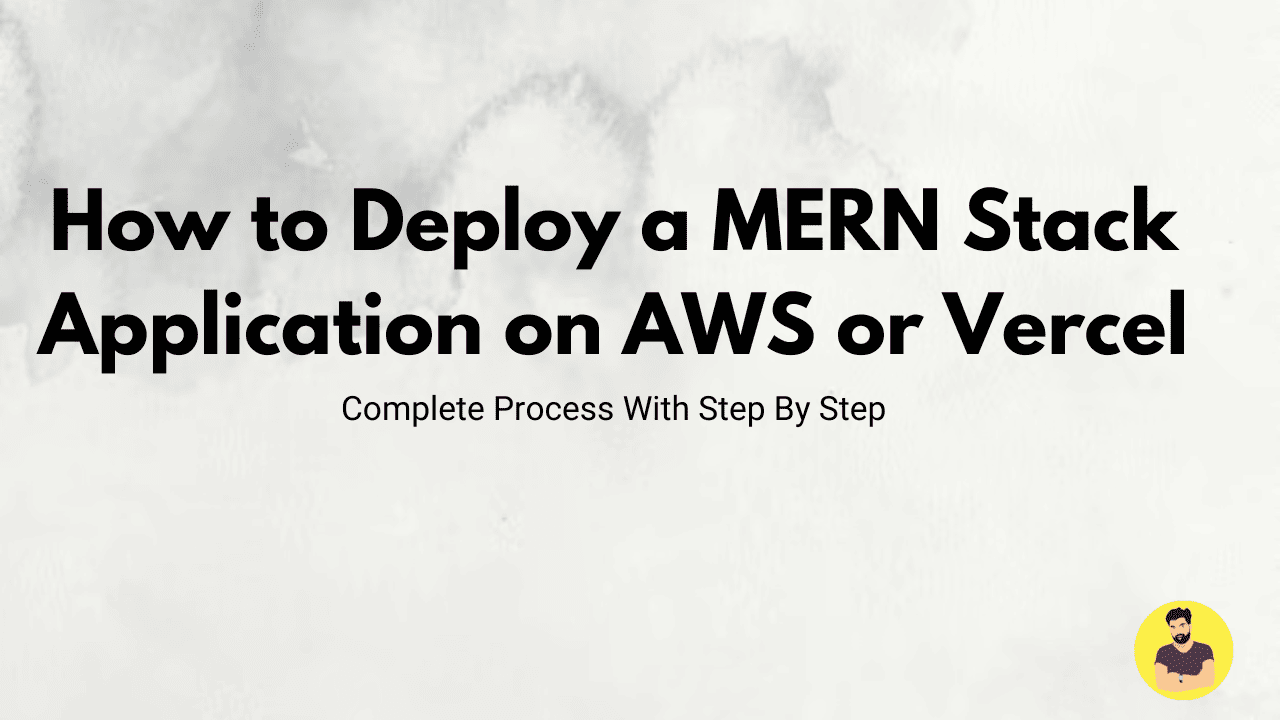
How to Deploy a MERN Stack Application on AWS or Vercel
Deploying a MERN (MongoDB, Express, React, Node.js) stack application is a crucial step to make your app accessible to users. Choosing the right deployment platform depends on your needs:
- AWS (Amazon Web Services) is ideal for scalable, high-performance applications.
- Vercel is great for quick and easy deployment, especially for frontend applications.
In this guide, we will walk through deploying a MERN stack application on AWS (using EC2 and S3) and Vercel (for serverless hosting).
1. Preparing Your MERN Application for Deployment
Before deployment, make sure:
- Your backend (Node.js/Express) and frontend (React) apps are working locally.
- You have a MongoDB database (Atlas for cloud storage).
- Environment variables are correctly set up.
Step 1: Configure Environment Variables
Create a .env file in the backend and include:
MONGO_URI=your-mongodb-uri
JWT_SECRET=your-secret-key
PORT=5000
For the frontend, configure API endpoints in src/config.js or use .env:
REACT_APP_API_URL=http://your-api-url.com
2. Deploying the MERN Stack on AWS (EC2 & S3)
Step 1: Set Up an EC2 Instance
-
Sign in to AWS Console and go to EC2 Dashboard.
-
Click Launch Instance → Choose Ubuntu (or Amazon Linux).
-
Select an instance type (t2.micro for free tier).
-
Configure security groups to allow inbound traffic on ports 22 (SSH), 80 (HTTP), and 5000 (Backend API).
-
Launch the instance and connect via SSH:
ssh -i your-key.pem ubuntu@your-ec2-instance-ip
Step 2: Install Node.js and MongoDB
sudo apt update
sudo apt install nodejs npm
If using MongoDB Atlas, skip installing MongoDB locally. Instead, connect to Atlas in your .env file.
Step 3: Deploy the Backend on EC2
-
Transfer your backend files to EC2:
scp -i your-key.pem -r ./backend ubuntu@your-ec2-instance-ip:~/backend
2. SSH into EC2 and install dependencies:
cd backend
npm install
3. Run the backend server:
node server.js
Step 4: Deploy the Frontend on AWS S3
-
Build the React app:
cd frontend
npm run build
-
Create an S3 Bucket on AWS and enable static website hosting.
-
Upload the
buildfolder files to S3. -
Configure CORS and Bucket Policy for public access.
3. Deploying the MERN Stack on Vercel
Step 1: Deploy the Frontend (React) on Vercel
-
Install the Vercel CLI:
npm install -g vercel
2. Log in and deploy the React app:
cd frontend
vercel
Step 2: Deploy the Backend (Node.js) on Vercel
-
Navigate to the backend folder:
cd backend
2. Create a vercel.json file for API configuration:
{
"version": 2,
"builds": [{ "src": "server.js", "use": "@vercel/node" }],
"routes": [{ "src": "/(.*)", "dest": "server.js" }]
}
3. Deploy the backend:
vercel
Step 3: Configure MongoDB Atlas for Production
- In MongoDB Atlas, update your CORS settings to allow Vercel/AWS domains.
4. Testing and Finalizing the Deployment
- Ensure frontend and backend are connected.
- Open your deployed frontend URL and check if API requests work.
- Use Postman or browser DevTools to test API calls.
- Monitor the logs on AWS (
pm2 logs) or Vercel (vercel logs).
Conclusion
Deploying a MERN stack application on AWS gives full control over server infrastructure, making it ideal for high-performance applications. Meanwhile, Vercel provides a fast and serverless deployment option, perfect for frontend-heavy applications.
By following this guide, you now have a deployed and scalable MERN stack application running on AWS or Vercel! 🚀
Related Tutorials
How to Build a Full-Stack MERN App: A Step-by-Step GuideBuilding a REST API with Node.js and Express for a React App
Integrating JWT Authentication in React and Node.js (MERN Stack)
Real-time Chat App with React, Node.js, and Socket.io
How to Deploy a MERN Stack Application on AWS or Vercel
Connecting React Frontend to a Node.js Backend with Axios
10 Must-Try Tasks to Master JavaScript Fundamentals