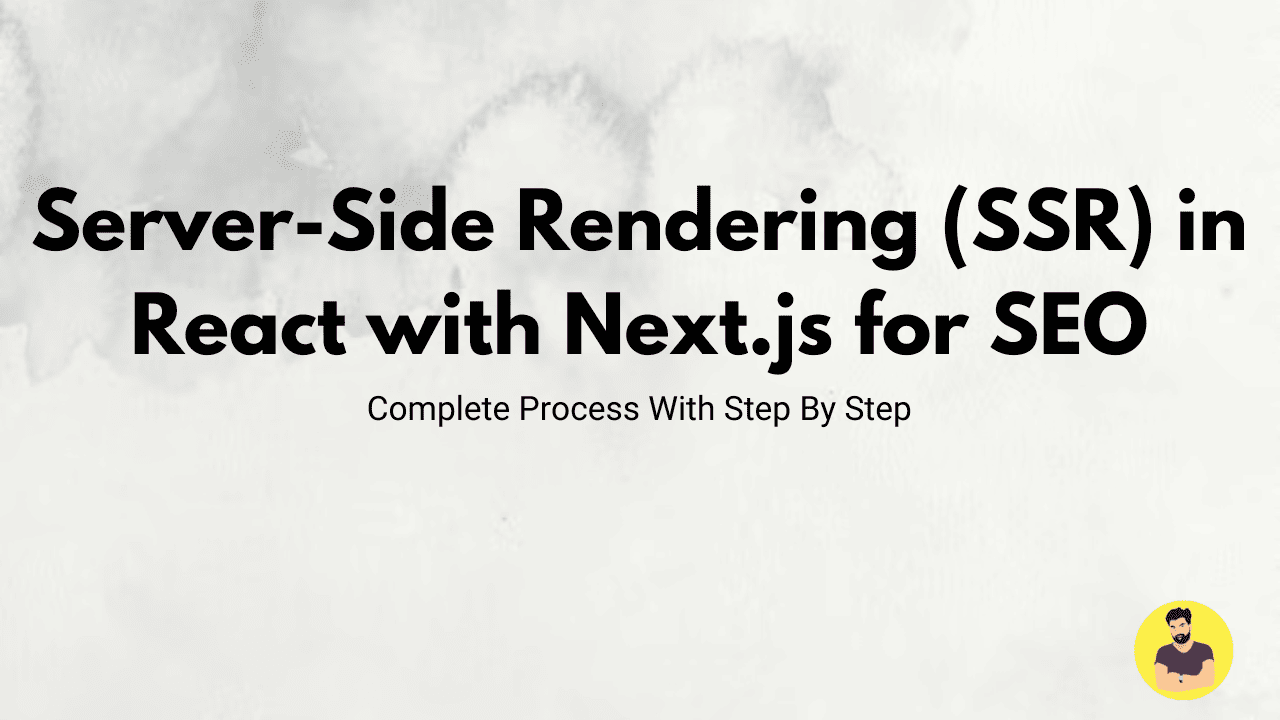
Server-Side Rendering (SSR) in React with Next.js for SEO
In today’s web development world, Search Engine Optimization (SEO) is crucial for the success of any website. For React developers, SEO can be a challenge because React is a client-side JavaScript framework, meaning that the content is rendered dynamically on the client side. This can pose problems for search engine bots that may not fully execute JavaScript or render the content properly.
To solve this, Server-Side Rendering (SSR) has become an essential approach. SSR allows web pages to be pre-rendered on the server, providing search engines with HTML content that can be easily indexed.
In this guide, we will walk you through the process of setting up SSR in React using Next.js, a powerful framework built on top of React. By the end, you'll understand how SSR works in Next.js and how it helps improve SEO.
1. What is Server-Side Rendering (SSR)?
Server-Side Rendering (SSR) is the process of rendering a React application on the server, generating HTML, and sending it to the client as a fully rendered page. This differs from traditional client-side rendering (CSR), where React renders content directly in the browser.
Benefits of SSR for SEO:
- Faster Page Load: With SSR, the initial HTML content is ready to be displayed, improving the perceived loading time.
- SEO-Friendly: Since the content is rendered on the server, search engine crawlers can index the content more easily.
- Improved User Experience: Users receive a fully rendered page faster, resulting in a better first interaction.
2. Why Choose Next.js for SSR in React?
Next.js is a popular React framework that makes it easy to set up SSR for React applications. Next.js provides a built-in solution for server-side rendering, automatic code splitting, and static site generation.
Advantages of Using Next.js for SSR:
- Automatic SSR Setup: Next.js automatically handles SSR, so developers don’t need to set it up manually.
- Pre-rendering: Next.js allows you to pre-render pages at build time or request time.
- SEO Benefits: With Next.js, all pages can be pre-rendered on the server, which helps improve SEO rankings.
- File-based Routing: Next.js uses a file-based routing system, making it easier to manage routes and components.
3. Setting Up Next.js for SSR
Let’s start by setting up a Next.js project for SSR.
Step 1: Install Next.js
First, create a new Next.js project:
npx create-next-app my-ssr-app
cd my-ssr-app
This will create a new Next.js application in the my-ssr-app folder.
Step 2: Set Up a Simple Page with SSR
Next.js allows you to define which pages should be server-rendered using the getServerSideProps function. This function fetches data on the server before rendering the page, ensuring that the content is pre-rendered.
Create a new page pages/index.js:
import React from 'react';
// This function will run on the server to pre-render the page
export async function getServerSideProps() {
const res = await fetch('https://jsonplaceholder.typicode.com/posts');
const posts = await res.json();
return { props: { posts } };
}
const Home = ({ posts }) => {
return (
<div>
<h1>Blog Posts</h1>
<ul>
{posts.map(post => (
<li key={post.id}>{post.title}</li>
))}
</ul>
</div>
);
};
export default Home;
How getServerSideProps Works:
- This function fetches data on the server before rendering the page.
- The fetched data is then passed to the page as
props. - The page will be pre-rendered on the server and sent as HTML to the client, which improves SEO and performance.
Step 3: Run the Next.js App
Run the development server to see your SSR in action:
npm run dev
4. How SSR Improves SEO
When using SSR, search engines like Google can easily crawl the fully rendered HTML content. Here’s how SSR with Next.js benefits SEO:
Faster Crawling and Indexing
Search engines can quickly crawl pre-rendered HTML pages, allowing them to index content faster and improve rankings.
Full Content Visibility
Since the HTML content is already rendered, search engines can easily see the content, including dynamic content that would otherwise require JavaScript execution.
Meta Tags and Structured Data
You can dynamically generate meta tags, titles, and structured data on the server, ensuring that search engines have the most accurate and SEO-friendly information for each page.
Here’s an example of dynamically adding meta tags in the getServerSideProps function:
import Head from 'next/head';
export async function getServerSideProps() {
// Fetching data and adding it to the meta tags
const res = await fetch('https://jsonplaceholder.typicode.com/posts');
const posts = await res.json();
return {
props: {
posts,
description: 'A list of blog posts from a server-rendered Next.js app'
}
};
}
const Home = ({ posts, description }) => {
return (
<div>
<Head>
<title>Blog Posts</title>
<meta name="description" content={description} />
</Head>
<h1>Blog Posts</h1>
<ul>
{posts.map(post => (
<li key={post.id}>{post.title}</li>
))}
</ul>
</div>
);
};
export default Home;
5. Testing SEO Performance
You can test the SEO performance of your Next.js app by using tools like Google Search Console or Lighthouse to ensure that the pages are being properly indexed.
- Google Search Console will show how well Google can crawl your site.
- Lighthouse provides an SEO audit of your site and gives suggestions for improvements.
6. Additional Optimizations
- Static Generation (SSG): While SSR provides SEO benefits, Static Site Generation (SSG) can be used in Next.js for pages that don’t require dynamic data fetching. SSG pre-renders pages at build time, offering even better performance.
- Image Optimization: Next.js has built-in support for optimizing images for faster load times.
- Caching: Use caching techniques to reduce the time it takes to fetch data and improve performance.
Conclusion
Server-Side Rendering with Next.js is a powerful way to improve the SEO of your React applications. By pre-rendering content on the server, you ensure that search engines can index your pages correctly, leading to better rankings and visibility. Next.js makes setting up SSR easy, and with additional optimizations like dynamic meta tags, static site generation, and image optimization, you can build fast, SEO-friendly web applications with minimal effort.
Related Tutorials
React Best Practices for 2025: Performance, SEO, and ScalabilityReact State Management: Redux vs. Context API vs. Recoil
Server-Side Rendering (SSR) in React with Next.js for SEO
How to Optimize React Apps for Faster Load Times
Real-World Mini Projects for Practicing React.js Daily
Top Tasks to Learn API Integration in React and Angular
Build These 5 Projects to Master React Routing