Free Download Sailor Bootstrap Template
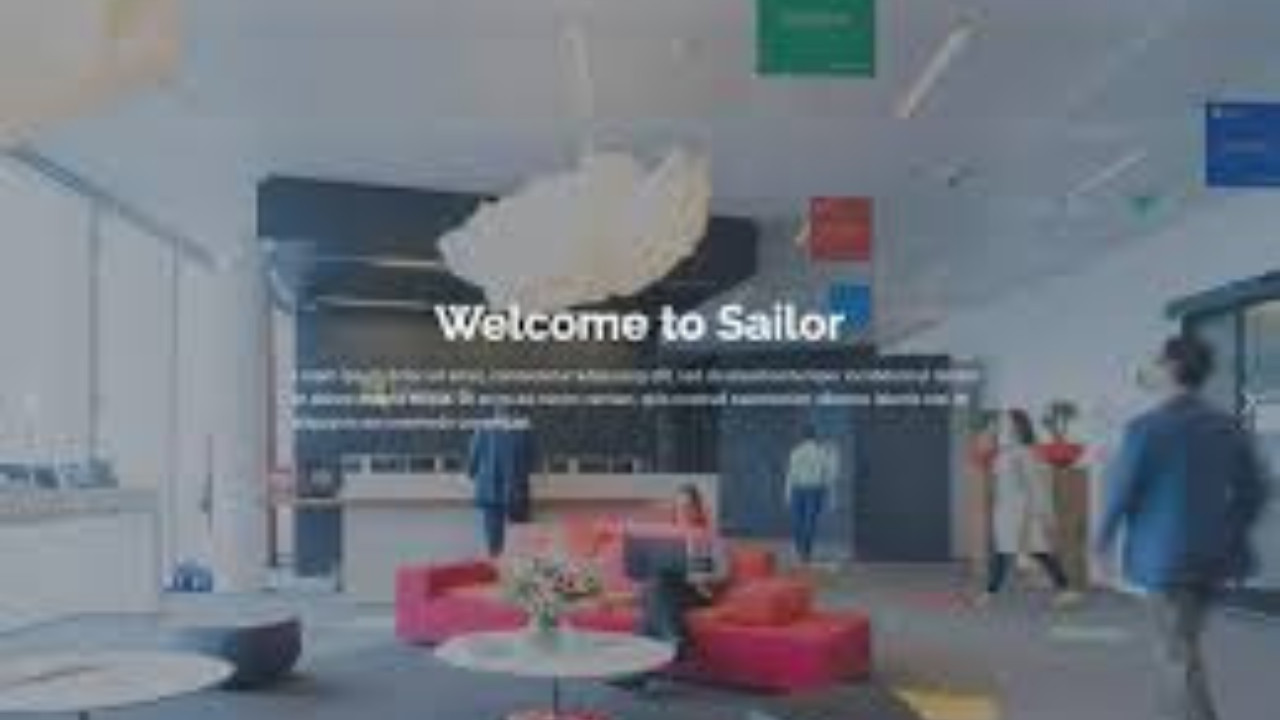
The Sailor Bootstrap Template is a stylish and professional template that’s perfect for creating websites related to businesses, agencies, portfolios, and personal projects. The template is built on the popular Bootstrap framework, offering a responsive, mobile-first design that adapts to all devices.
Introduction to Sailor Bootstrap Template
The Sailor Bootstrap Template is a stylish and professional template that’s perfect for creating websites related to businesses, agencies, portfolios, and personal projects. The template is built on the popular Bootstrap framework, offering a responsive, mobile-first design that adapts to all devices. Whether you're a startup or an individual professional, Sailor provides a clean, modern look that’s easy to customize and set up.
Step-by-Step Guide to Customizing the Sailor Bootstrap Template
The Sailor Bootstrap Template is equipped with several pre-designed sections like the homepage, about section, services, portfolio, contact form, and more. Below, we will guide you through customizing the template and setting up your website.
Step 1: Download and Set Up the Template
1. Download the Template
To get started with the Sailor Bootstrap Template, you can download it from sites like Start Bootstrap or BootstrapMade. The template is typically packaged in a .zip file.
2. Extract the Files
Once downloaded, extract the .zip file to a folder on your computer. You will find all the necessary files: HTML files, CSS, JavaScript files, and images.
3. Open the Template in a Browser
To preview the template, open the index.html file in your web browser. You should see the default Sailor layout and design ready to be customized.
Step 2: Customize the Navigation Bar
The Sailor Bootstrap Template comes with a responsive navigation bar that collapses on smaller screens, offering a clean and user-friendly experience. Here's an example of the navigation bar code:
This navigation bar has links to various sections such as Home, About, Services, Portfolio, and Contact. You can adjust the links and text to fit your website’s content and structure.
Step 3: Hero Section
The Hero Section is an essential part of your website’s first impression. It typically features a background image or video with a headline and a call-to-action (CTA) button. Here’s an example:
In this Hero Section, the headline and CTA button encourage users to explore your services. You can change the background image, text, and button text to align with your brand’s identity.
Step 4: About Section
The About Section allows you to provide information about your company or personal brand. This section should highlight your values, mission, and what you do. Below is an example of an About Section:
This About Section uses a simple text block to describe your company. Feel free to customize it with your own branding and more detailed information about your services and goals.
Step 5: Services Section
The Services Section is where you can showcase the services you offer. It is essential to make this section clear and visually appealing. Here's an example:
This Services Section divides the content into three columns, each representing a different service. You can add more columns if needed or adjust the content as required.
Step 6: Portfolio Section
The Portfolio Section is important for showcasing your previous work. Here’s how to display some of your best projects:
This Portfolio Section uses a 3-column grid to display images of your past work, with titles for each project. You can replace these images with your own projects and adjust the layout accordingly.
Step 7: Contact Section
The Contact Section allows visitors to get in touch with you. Here’s an example that includes a contact form:
This Contact Form allows users to enter their name, email, and a message. You can easily customize it with additional fields or social media links.
Step 8: Footer Section
The Footer Section typically contains copyright information, links to privacy policies, and social media icons. Below is an example:
This Footer Section provides basic legal information and social media links. You can adjust the footer content and styling to fit your brand’s needs.
Conclusion
The Sailor Bootstrap Template offers a clean and modern layout that’s perfect for various types of websites. It’s responsive, easy to customize, and equipped with all the essential sections for your business or portfolio website. By following this guide, you can quickly set up your site and adjust it to suit your branding and functionality.