Free Download Moderna Bootstrap Template
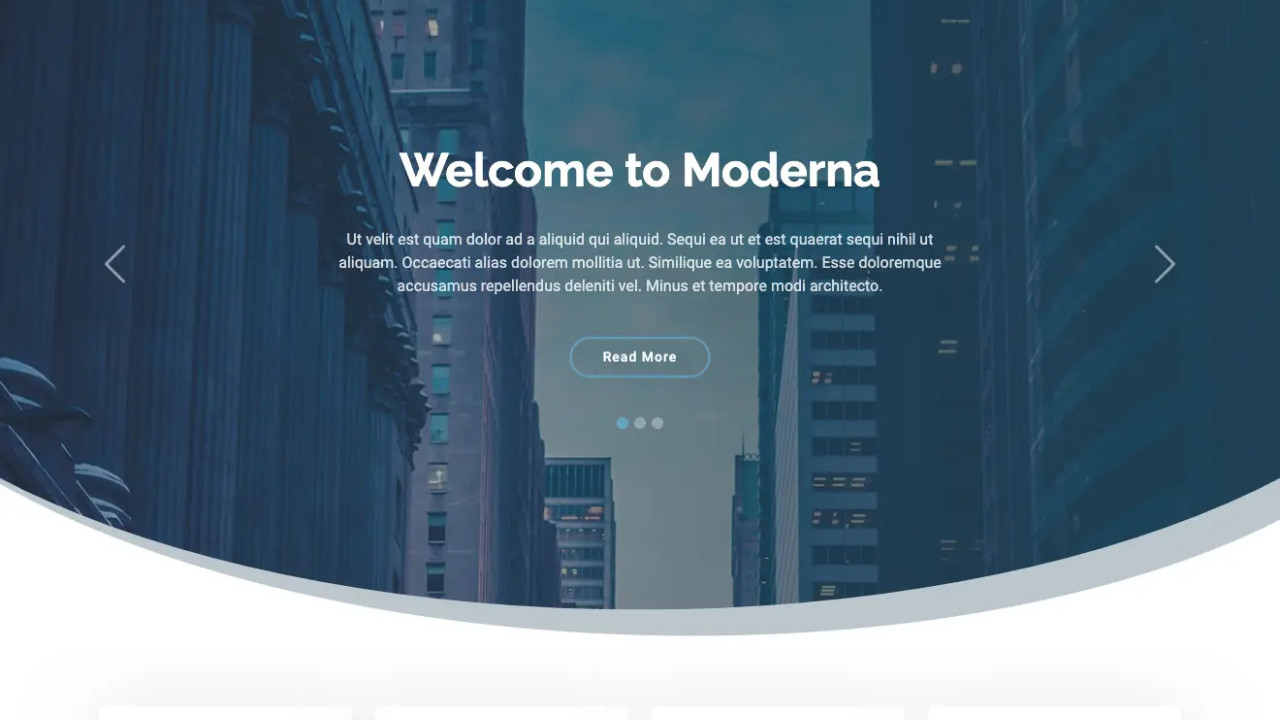
he Moderna Bootstrap Template is a sleek, modern, and highly responsive website template built using the popular Bootstrap framework. Its minimalist design and versatile structure make it suitable for businesses, startups, portfolios, and agencies looking to create a professional online presence.
Introduction to Moderna Bootstrap Template
The Moderna Bootstrap Template is a sleek, modern, and highly responsive website template built using the popular Bootstrap framework. Its minimalist design and versatile structure make it suitable for businesses, startups, portfolios, and agencies looking to create a professional online presence. With customizable features, a smooth user interface, and mobile-friendly layout, this template offers the perfect foundation for your website needs.
Step-by-Step Guide to Customizing the Moderna Bootstrap Template
The Moderna Bootstrap Template is user-friendly and easy to customize. Whether you are building a business website, portfolio, or blog, the structure provided is a great start. Here’s a step-by-step guide to help you personalize this template.
Step 1: Download and Set Up the Template
1. Download the Template
Start by downloading the Moderna Bootstrap Template from a trusted source. This will typically be a .zip file containing HTML, CSS, JavaScript, and image assets.
2. Extract the Files
Once you’ve downloaded the template, extract the contents of the .zip file to a folder on your computer. Inside, you will find the core files necessary for the template to function correctly.
3. Preview the Template
Open the index.html file in a web browser to preview the template. This gives you a chance to check out its default design and layout before making any customizations.
Step 2: Customize the Navigation Bar
The navigation bar is an important aspect of any website. It helps visitors quickly navigate through the content. The Moderna Bootstrap Template comes with a clean, responsive navigation bar. Here's an example:
The navbar is responsive, meaning it will collapse into a hamburger menu on mobile screens. You can customize the brand name, menu items, and color to match your website’s theme.
Step 3: Hero Section Customization
The Hero Section is usually the first thing visitors see when they visit your website, so it needs to grab their attention. Here’s an example of the Hero Section:
This Hero Section features a headline, description, and a call-to-action button. You can customize the text, button text, and background color to match your brand.
Step 4: About Section Customization
In the About Section, you introduce your business, mission, and values to your visitors. Here’s an example:
This section is simple but impactful. You can elaborate further on your company’s history, team, and achievements in this section, depending on your needs.
Step 5: Services Section Customization
The Services Section is where you highlight the core services or offerings of your business. Here’s an example of how you might structure it:
This Services Section provides a clean layout for your business offerings. You can add icons, images, or expand each service with more detailed descriptions or links to case studies or portfolios.
Step 6: Portfolio Section Customization
The Portfolio Section is essential if you want to showcase past work or successful projects. Below is an example:
The Portfolio Section is organized into a responsive grid layout that adjusts according to screen size. You can add more projects, adjust the layout, or include hover effects to display more project details.
Step 7: Contact Section Customization
A Contact Section is critical to connect with potential clients or visitors. Below is an example:
This Contact Form is simple and effective. You can further customize it to include additional fields or integrate it with a backend service to handle form submissions.
Step 8: Footer Section Customization
The Footer Section typically includes copyright information, legal links, and social media icons. Here’s an example:
This Footer Section displays your copyright notice and links to your Privacy Policy and Terms of Service.
Conclusion
The Moderna Bootstrap Template is a professional, modern, and responsive website template designed to meet the needs of businesses, startups, and agencies. With its clean layout and customizable sections, it is easy to adapt for various industries and use cases. By following the steps outlined above, you can easily create a visually appealing and functional website that captures your audience’s attention and enhances your online presence.